Should Meetings Have an Agenda?
Should meetings have an agenda? Learn how to implement effective agenda-driven meeting practices in your organization.
Learn how to track and reduce Google Meeting costs to improve financial efficiency and boost productivity with practical strategies and tools like Flowtrace.
Have you ever considered the real cost of a single meeting? Beyond the time blocked on calendars, meetings carry hidden expenses that often go unnoticed, employee salaries, lost productivity, and even opportunity costs when focus is diverted from high-priority work. For businesses using Google Meetings, these costs can escalate quickly as virtual collaboration becomes the norm.
Google Meetings are indispensable for connecting distributed teams and ensuring efficient communication. But as their frequency increases, so does the challenge of managing their financial and operational impact. Untracked meeting costs can lead to bloated schedules, wasted resources, and an unproductive meeting culture. This article explores the financial footprint of Google Meetings and provides practical insights into how organizations can track, understand, and optimize meeting costs.
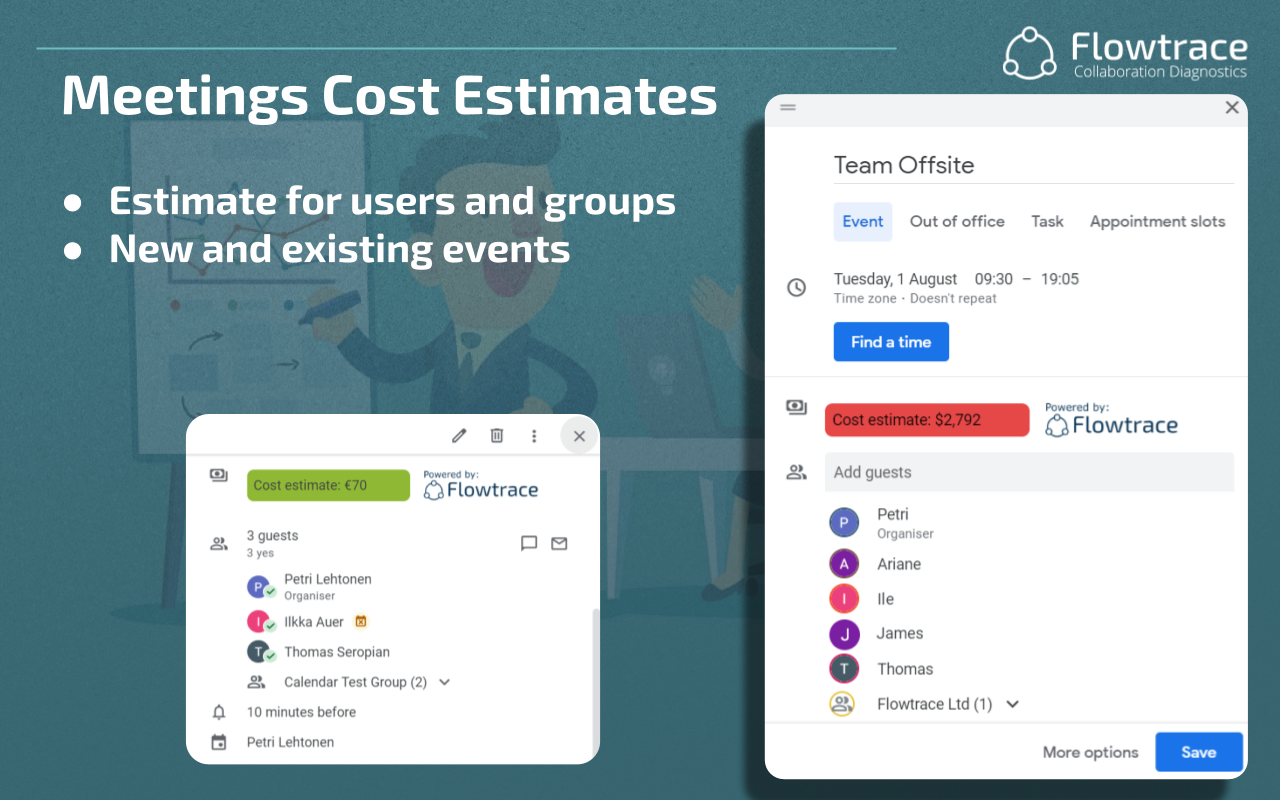
According to a study by Doodle, the average professional spends 13 days per year in unproductive meetings, translating to a substantial financial loss when aggregated across an organization. Meeting costs can be categorized into direct and indirect expenses, both of which significantly impact an organization’s resources.
While the principles of meeting costs apply universally, Google Meetings bring specific challenges that can inflate these expenses:
Google Meetings’ seamless scheduling features often encourage recurring meetings, which, if left unassessed, amplify costs over time. Weekly or bi-weekly meetings with large groups can quickly snowball into a significant expense. For example, a recurring 30-minute meeting with 15 participants can cost thousands of dollars annually, especially if outcomes are unclear or the meetings overrun.
Google Meetings, like any other form of collaboration, come with a cost. When held too frequently or managed inefficiently, these costs can accumulate to significant levels. Salaries and hourly rates for participants alone can represent a substantial financial burden, especially in large organizations. For example, a the average employee spends over 31 hours per month in unproductive meetings, costing businesses billions annually. Frequent and unnecessary Google Meetings can inflate operational budgets, diverting resources from other critical business needs.
Beyond financial costs, poorly managed Google Meetings disrupt workflows and diminish overall team output. Virtual meetings often interrupt periods of deep work, fragmenting employees’ schedules and reducing their ability to focus.
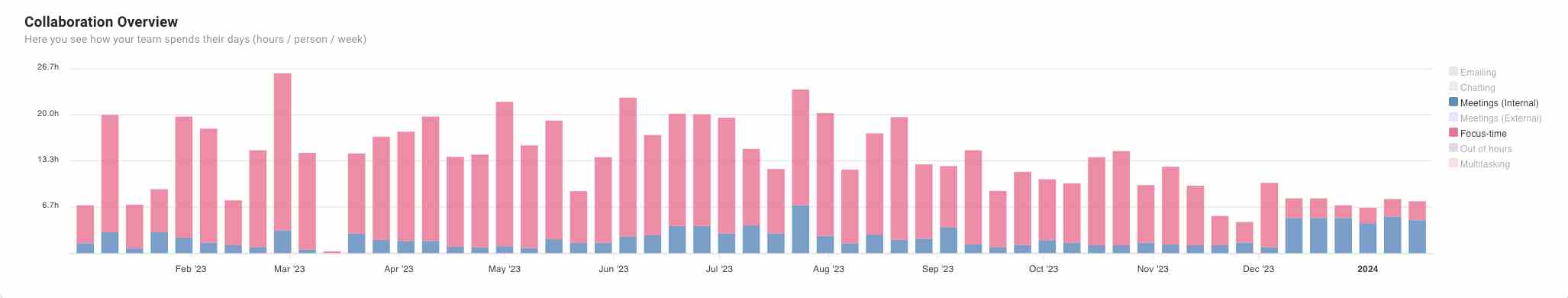
A single inefficient meeting can create a ripple effect, delaying project timelines and forcing teams to revisit issues that could have been resolved with better planning. These disruptions hinder productivity, leading to missed opportunities and frustrated employees.
Time spent in ineffective meetings represents a significant opportunity cost. When employees are tied up in unproductive sessions, they miss out on the chance to engage in high-value activities, such as strategic planning, innovation, or client-facing tasks. Organizations that fail to address these inefficiencies risk falling behind, as their teams remain mired in low-value activities that detract from their overall goals.
Many businesses underestimate the financial impact of their meeting culture, assuming virtual meetings come at little to no cost. However, even in a fully digital workspace, every meeting represents a real financial investment in employee time and productivity.
By calculating meeting costs directly within Google Calendar, businesses can gain a clearer understanding of how much time and money is being spent on meetings and whether that investment aligns with business priorities. This visibility is essential for:
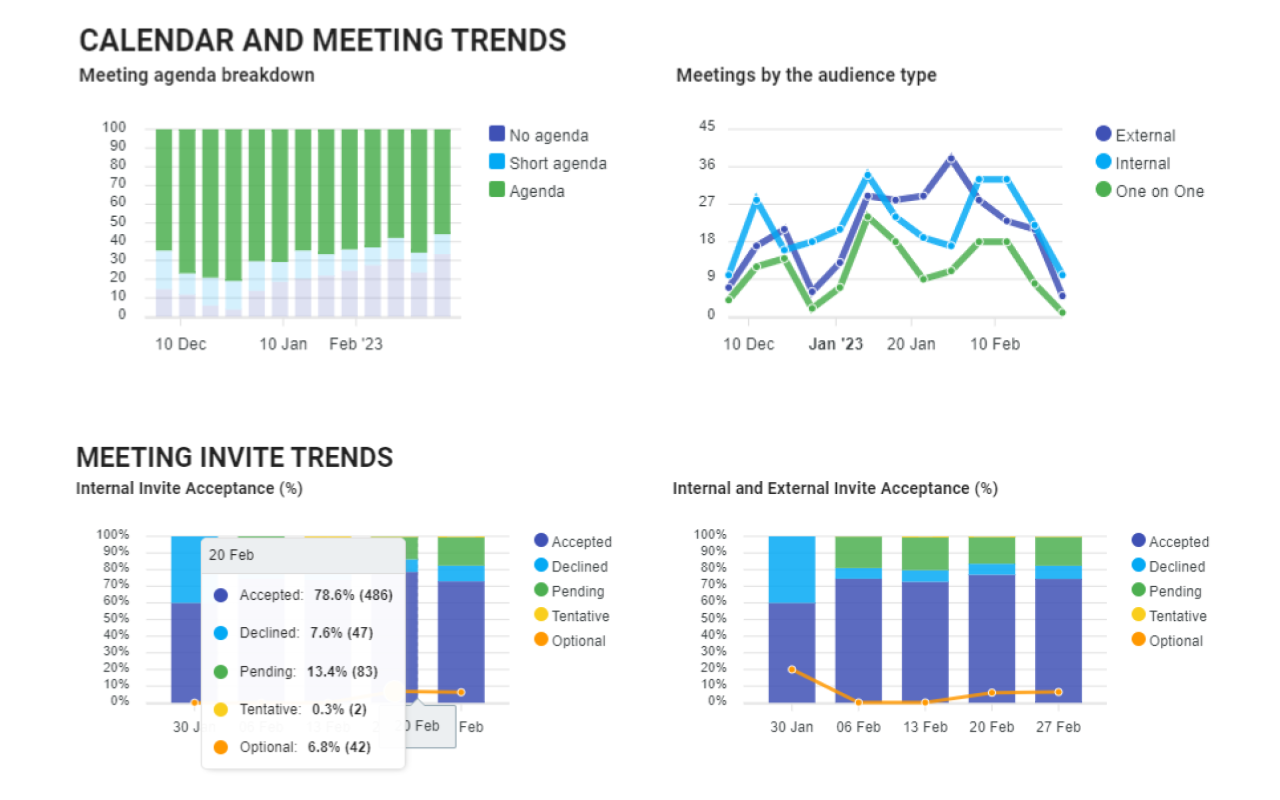
A structured agenda is essential for effective meetings. Without one, discussions can meander, resulting in wasted time and unclear outcomes. By defining the purpose, objectives, and topics in advance, Google Meetings can remain focused and productive. Share the agenda with participants ahead of time to ensure everyone is prepared, allowing the discussion to move swiftly and efficiently.
Inviting only essential attendees to Google Meetings reduces costs and enhances productivity. Large groups often lead to unnecessary distractions and diluted decision-making. Instead, focus on including stakeholders who are directly involved in the meeting’s objectives. For broader updates, consider using asynchronous methods like shared documents or recorded presentations to keep non-essential team members informed without requiring their attendance.
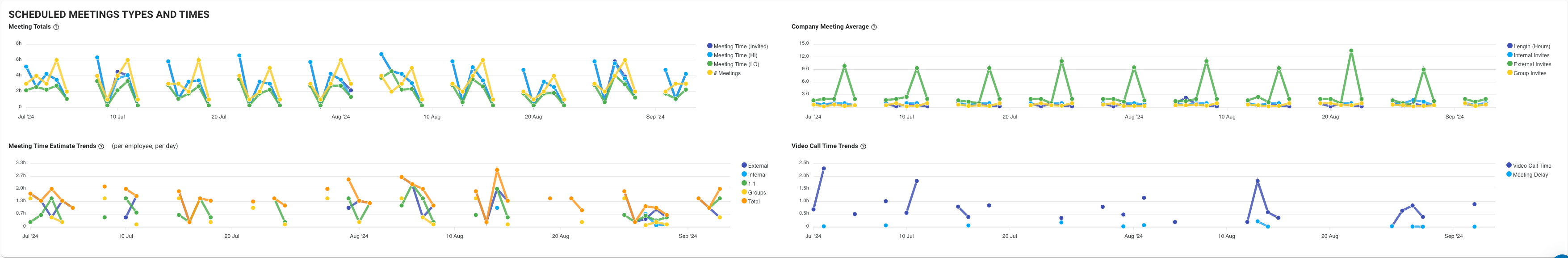
Google Meetings often run over their allotted time, leading to unnecessary time and cost overruns. Monitoring how long meetings typically last and setting strict time limits can help mitigate this issue. For instance, schedule meetings in 25- or 50-minute blocks instead of the default 30 or 60 minutes to encourage brevity. Use the timer feature in Google Meetings to ensure discussions stay on track and conclude on time.
Recurring meetings are convenient but often go unexamined, leading to unnecessary or redundant sessions. Regularly reassess recurring meetings to determine their relevance and impact. Consolidate meetings covering similar topics or shift some updates to asynchronous communication channels. Eliminating low-value recurring meetings frees up time for more strategic and impactful work.

Flowtrace seamlessly integrates with Google Calendar through its Chrome Extension, making it easier than ever to track and manage meeting costs. With this tool, real-time cost estimates are displayed directly within meeting invites, providing immediate visibility into the financial impact of each scheduled session. This integration ensures that meeting cost awareness becomes a natural part of the scheduling process.
Flowtrace calculates meeting costs by factoring in participant salaries, meeting durations, and organizational configurations. This level of detail allows businesses to understand the true expense of every Google Meeting. Whether it's a one-time discussion or a recurring session, Flowtrace provides transparent data, helping teams evaluate the value of their time investments.
By offering real-time insights, Flowtrace empowers organizations to make data-informed scheduling decisions. Managers can prioritize high-value meetings, adjust attendee lists, and avoid unnecessary sessions that inflate costs. The visibility provided by Flowtrace fosters a culture of accountability, where each meeting is evaluated for its purpose and contribution to organizational goals.
Sharing meeting cost estimates with teams can foster a more deliberate approach to scheduling. When employees are aware of the financial impact of meetings, they’re more likely to question whether a session is truly necessary. Incorporating cost estimates into meeting invites, via tools like Flowtrace, encourages thoughtful planning, helping to reduce unnecessary meetings. Transparent communication about meeting expenses also aligns teams toward more cost-effective collaboration practices.
Accountability is key to maintaining an efficient meeting culture. Tracking adherence to meeting agendas ensures that discussions remain focused and productive, preventing wasted time. Additionally, monitoring the completion of follow-up actions can measure whether meetings achieve their intended goals. Leaders can reinforce accountability by reviewing meeting outcomes regularly and adjusting practices when necessary, ensuring that each meeting delivers measurable value.
Regularly analyzing meeting patterns provides organizations with the insights needed to optimize practices. Trends such as recurring overruns, low attendance rates, or a lack of agenda adherence can signal inefficiencies that need addressing. Leveraging data enables teams to identify areas for improvement, refine scheduling practices, and create a culture that prioritizes meaningful, cost-effective meetings.
Understanding and managing Google Meeting costs is crucial for improving financial efficiency and boosting overall productivity. By tracking meeting expenses, identifying inefficiencies, and fostering a culture of intentional scheduling, organizations can reclaim valuable time and resources while ensuring meetings remain impactful. Tools like Flowtrace’s Chrome Extension provide real-time cost tracking directly within Google Calendar, empowering businesses to make informed decisions and optimize their meeting practices. Start transforming your meeting culture today with Flowtrace to drive sustainable improvements and measurable results.
Should meetings have an agenda? Learn how to implement effective agenda-driven meeting practices in your organization.
Optimize meeting productivity with calendar agenda validation. Ensure every meeting has a clear purpose, structured agenda, and actionable outcomes...
Optimize your meetings with effective meeting invite rules. Learn best practices for clear objectives, detailed agendas, and efficient scheduling to...