Meeting Cost Plugins for Google & Outlook
Optimize meetings with these meeting cost plugins for Google Calendar and Microsoft Outlook. Gain real-time cost insights to schedule smarter and...
Comparing Google Calendar time insights with Flowtrace for advanced meeting analytics to enhance productivity and optimize organizational time and cost management.
Effectively managing time and meetings in organizations is critical to maintaining productivity and ensuring that resources are used efficiently. Poorly managed meetings can drain time and impact overall output, with studies showing that up to 67% of meetings are considered failures due to lack of proper planning and follow-up.
Most users rely on the Google Calendar time insights within the calendar which offers a solution for users looking to visualize how their time is allocated across different tasks, meetings, and events. By showing trends in how much time is spent in meetings, Google Calendar helps individuals optimize their schedules and become more aware of potential inefficiencies.
However, while Google Calendar provides an overview of time spent, it lacks the information of more advanced meeting analytics that require detailed insights into meeting costs, participant engagement, and productivity metrics. This article will look at the features of Google Calendar time insights in comparison to those of Flowtrace.
Google Calendar is designed to give users a basic understanding of how their time is spent across different types of meetings. It categorizes time into one-on-one meetings, group meetings, and focus time, allowing users to visualize which days are busiest and with whom they spend the most time. Users can track their total meeting hours and see how their schedule compares across weeks, making it a useful tool for those trying to balance meeting time with focused work.
While Google Calendar's time insights provides valuable data for individuals looking to understand their meeting habits, it has several limitations. The tool is restricted to scheduled events and does not capture time spent in unscheduled or impromptu meetings.
Additionally, it does not provide in-depth analysis such as meeting costs, productivity, or agenda tracking. For organizations requiring detailed meeting analytics, such as insights into which meetings are most productive or cost-efficient, Google Calendar’s time insights lacks the advanced features necessary for comprehensive organizational management.
Furthermore, it does not offer breakdowns on meeting policies, follow-up actions, or how meetings impact overall productivity across teams.
These limitations make it a useful but basic tool for personal time management, falling short when used as a corporate-level solution for optimizing meeting effectiveness.
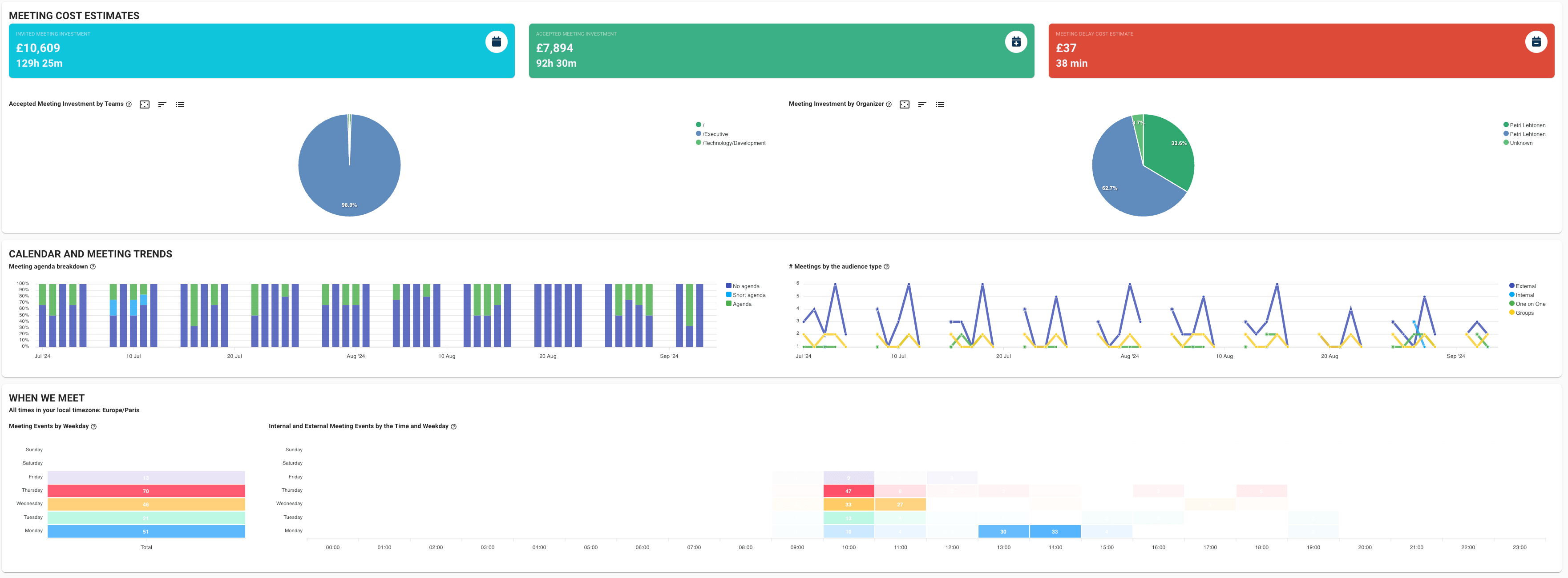
Calendar Data: Flowtrace seamlessly audits data from organizational calendars to offer a detailed overview of scheduled meetings across teams and departments. This includes breaking down internal and external meetings by frequency, type, and duration.
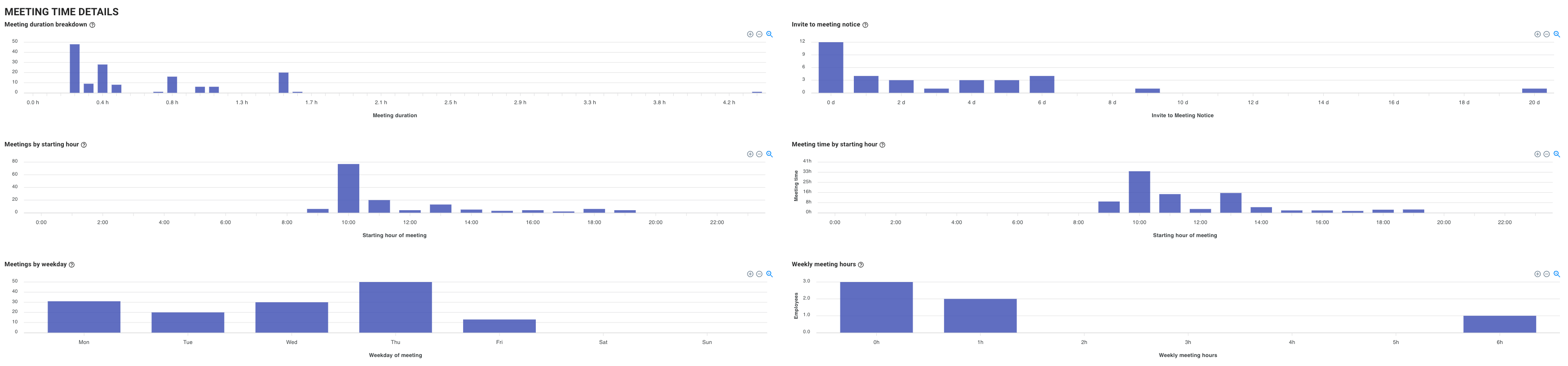
By mapping this data, teams can identify patterns in time usage, helping them make better decisions about scheduling and workload distribution. The platform helps organizations uncover inefficiencies in how meetings are set up, empowering them to take action to avoid bottlenecks.
Meeting Cost Estimates: One of Flowtrace's unique features is its ability to calculate meeting costs. These estimates are calculated based on participant count, their roles, and the time spent in meetings.
.png?width=1366&height=768&name=Outlook%20Add%20In%20Store%20Images%20-%201%20(1).png)
This level of analysis enables organizations to assess whether their resources, especially employee time, are being used effectively. This can lead to more mindful meeting planning, where only essential meetings are conducted, potentially saving significant operational costs.
Meeting Duration Breakdown: Flowtrace provides granular insights into how long meetings last, categorized by meeting type (internal, external, one-on-one, group, etc.). These breakdowns include time distribution across the week, offering organizations a clear picture of where inefficiencies lie—whether meetings are too long or too frequent.
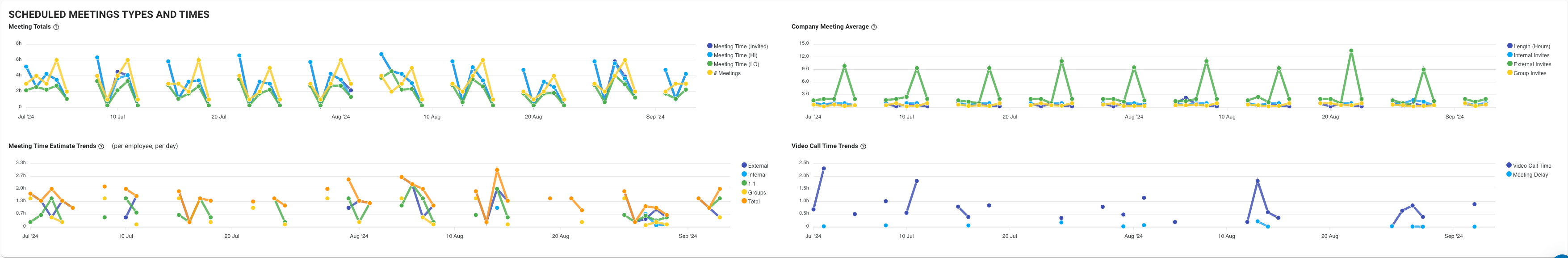
By visualizing this data, companies can take action to reduce unproductive time, ensuring that meetings are only held when necessary and are kept short and to the point.
Time Trends: Weekly time trends show shifts in meeting durations, video calls, and other time-consuming activities. These insights allow organizations to spot patterns and make necessary adjustments to their schedules, improving overall productivity.
If certain weeks are consistently overloaded with meetings, leaders can use this data to balance workloads and promote deep work time for their teams.
Invited vs. Accepted Attendees: Flowtrace tracks participation by analyzing how many attendees were invited versus how many accepted, declined, or marked themselves as tentative.
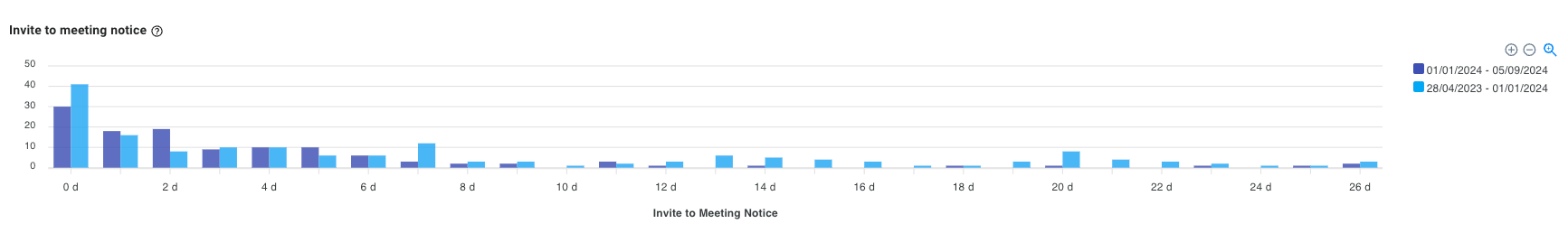
This insight helps meeting organizers refine future participant lists, ensuring that the right people are attending the right meetings. Tracking participant engagement over time can lead to more efficient meetings, with less time wasted by those whose presence is not critical.
Meeting Invite Breakdown: Flowtrace also provides a detailed breakdown of meeting invites, including direct and optional attendees. This is useful for assessing whether meetings are overbooked or under-attended, ensuring only the necessary stakeholders are present.
By adjusting invite lists based on historical data, organizations can improve meeting efficiency and reduce the number of irrelevant participants.
Meetings Without Agendas: Another key insight is tracking whether meetings are held without an agenda. Over time, this data can reveal how structured or unstructured a company’s meetings are.
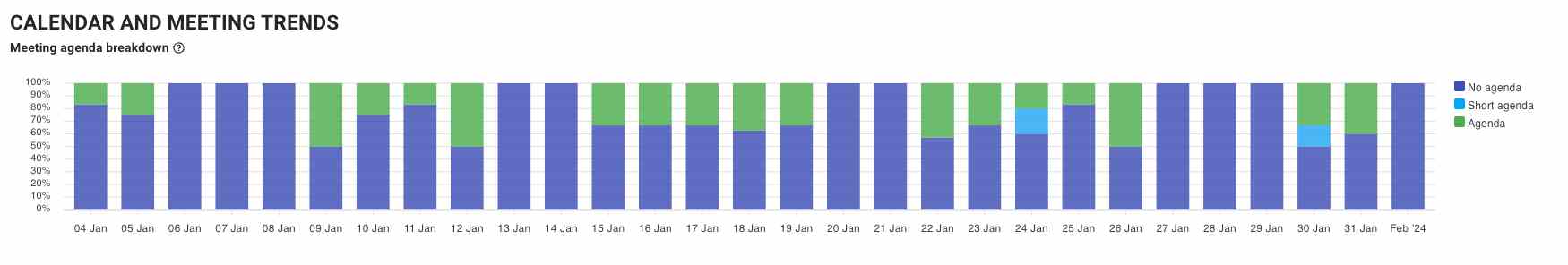
The presence of an agenda ensures that meetings are focused and actionable, reducing the time wasted on irrelevant discussions. Showing trends in agenda adherence helps ensure meetings are better planned and more effective.
Meeting Policy: Flowtrace integrates meeting policies directly into calendar invites, encouraging employees to follow best practices like sending agendas 24 hours before the meeting or restricting attendance if no agenda is provided.
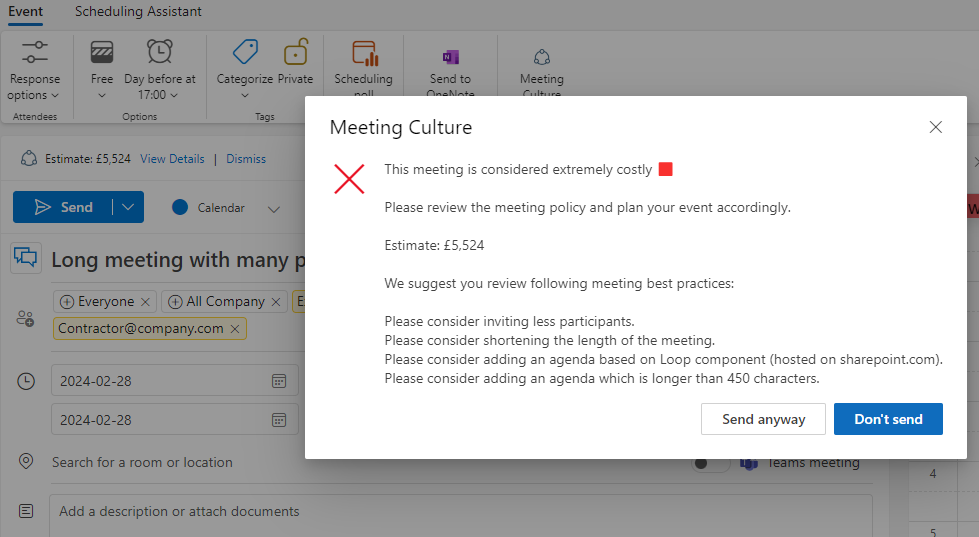
These policies ensure meetings are focused, prepared, and necessary participants are involved, ultimately saving time across the organization.
Meeting Delay Costs: Another feature is the ability to track the cost of delays in meeting starts. Delays can cost organizations time and money, especially in larger meetings.
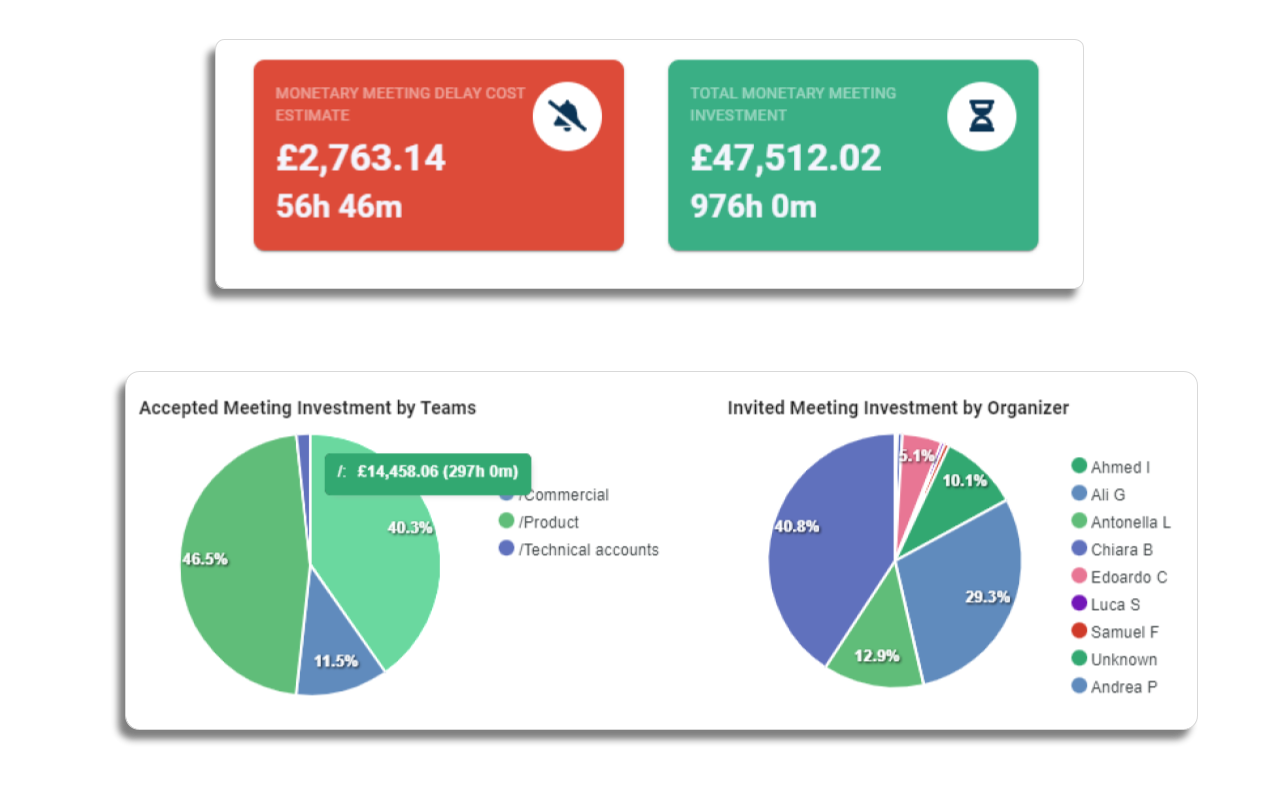
Flowtrace calculates the financial impact of these delays, providing organizations with data on how much time and money are lost due to poor punctuality. This encourages teams to be more disciplined with their time, reducing the costs associated with delays.
Cost Analysis: The cost analysis features go beyond delays, offering a comprehensive view of meeting-related financial implications. The tool calculates total cost estimates for participants, accepted meeting costs, and time spent in different meeting types.
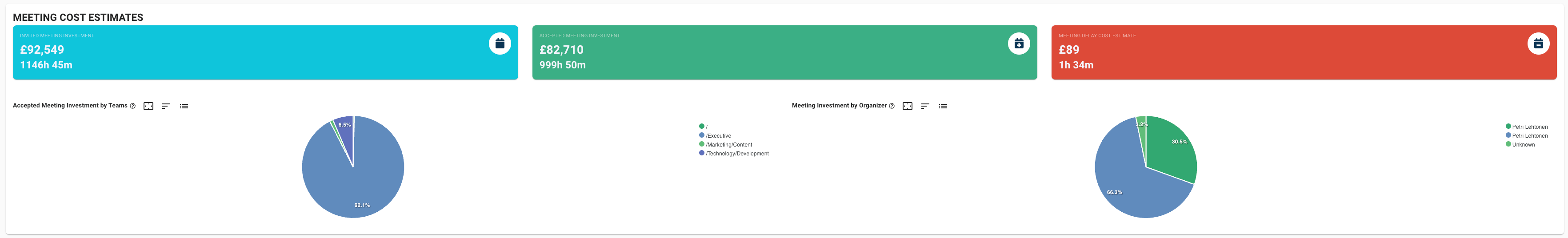
By understanding the cost of both scheduled and accepted meetings, organizations can make better decisions about which meetings to prioritize, cancel, or restructure.
Flowtrace offers a deeper level of meeting analysis by tracking not only time but also the associated costs of each meeting. This includes providing high and low-cost estimates based on participant roles and meeting duration, helping companies assess the financial impact of their meeting culture.
While Google Calendar’s Time Insights feature provides visibility into time spent in meetings, Flowtrace goes beyond by offering actionable data such as meeting cost breakdowns, agenda adherence, and time allocation, making it easier for decision-makers to optimize schedules and reduce inefficiencies.
Flowtrace tracks whether meetings have agendas and evaluates the impact of structured versus unstructured meetings on productivity. Meetings without agendas are often inefficient, and Flowtrace’s data-driven approach ensures that teams can monitor this metric over time. This feature enables managers to ensure that meetings are purposeful.
While Google Calendar includes a useful “focus time” feature, Flowtrace provides a more comprehensive analysis of deep work versus meeting time across entire teams or departments. Flowtrace tracks how much time employees spend in productive, uninterrupted work and compares it with the time allocated to meetings. This helps managers achieve a balance between collaboration and focus, reducing the cognitive overload associated with constant meetings.
Flowtrace provides detailed data on participant behavior, such as invited vs. accepted attendees, the breakdown of direct and optional invitees, and even participant engagement trends over time. This information helps organizations refine future meeting invitations to ensure that the right people are present, unlike Google Calendar, which only tracks meeting attendance without providing engagement analytics or insights into participation trends.
One of Flowtrace's standout features is its ability to track meeting delays and their associated costs. The platform calculates the financial impact of late starts and unproductive time, providing organizations with insight into how much meeting delays are costing them. Google Calendar lacks this level of detail, offering no financial analysis of time lost in meetings.
Both Google Calendar time insights and Flowtrace bring value to time management and meeting efficiency, but they serve different levels of organizational needs. Google offers a straightforward solution for visualizing meeting time, giving users a basic but useful breakdown of how their time is spent in meetings and focus blocks.
On the other hand, Flowtrace provides a much more advanced and actionable approach to meeting management, tailored for organizations that need in-depth analytics to optimize their meetings. For organizations aiming to move beyond time tracking and dive into cost management and efficiency improvement, adopting Flowtrace will provide deeper visibility and actionable strategies for reducing meeting overload and improving overall operational performance.
Optimize meetings with these meeting cost plugins for Google Calendar and Microsoft Outlook. Gain real-time cost insights to schedule smarter and...
Optimize meeting efficiency with structured Google Calendar rules. Learn how to implement guidelines that ensure productive, time-effective meetings...
Implementing a Meeting Analytics Dashboard is crucial for organizations to optimize productivity, time management, and cost efficiency. Learn how...