A centralized calendar dashboard offers organizations a way to streamline meetings, allocate resources more efficiently, and ensure productive time management. Research shows that middle managers spend about 35% of their time in meetings, and for senior executives, this number can rise to as much as 50%. With the increasing need for better meeting oversight, detailed insights in the Google Calendar dashboard come into play, offering actionable insights and helping companies avoid wasted time and resources in meetings.
Flowtrace's dashboard goes beyond traditional scheduling tools by providing detailed metrics on meeting costs, time allocation, and productivity. It helps businesses optimize meeting structures and ensure that resources are used effectively. Let's take a look.

The Power of a Centralized Calendar Dashboard
Visualizing Time Usage Across Teams
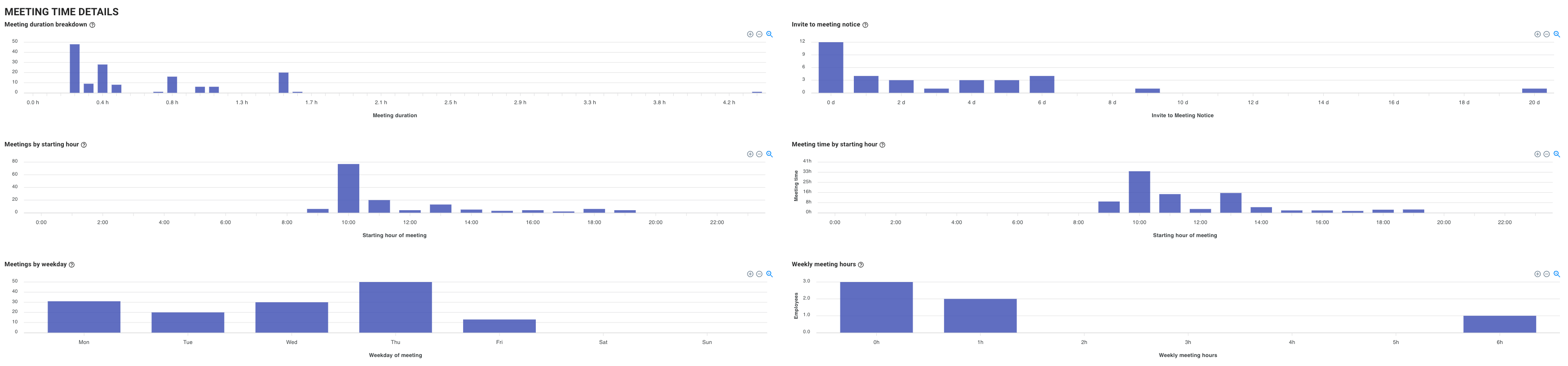
A detailed calendar dashboard provides a comprehensive overview of how time is being spent across different teams and departments. By categorizing meetings based on type (internal, external, one-on-one, or group), duration, and frequency, companies can quickly see where most of their time is going. This helps teams identify patterns that may not be immediately visible in a standard calendar view, such as over-allocated days, unbalanced workloads, or excessive meeting frequency, allowing leaders to intervene early and redistribute resources where necessary.
Identifying Time Management Patterns
The power of a well-implemented calendar dashboard lies in its ability to spot patterns that impact productivity. Are there days overloaded with meetings that leave no room for deep work? Are certain teams bogged down with unnecessary meetings? By analyzing time spent in various types of meetings, the dashboard helps identify areas of inefficiency, such as meeting overload or poorly managed schedules. The goal is to ensure that all meetings are necessary and well-timed, giving employees the time they need for focused work while keeping collaboration opportunities intact.
Improving Scheduling Efficiency
With a centralized view of time usage and patterns, organizations can make data-driven decisions regarding scheduling. Managers can see which days or times are overbooked with meetings and which teams are stretched too thin, allowing them to distribute meetings more evenly and reduce the cognitive load on employees.
This scheduling oversight enables a healthier balance between collaboration and individual work time, helping to improve both productivity and morale. Studies show that real-time dashboards can increase scheduling efficiency by up to 30%, as they provide clear data that prevents overscheduling.
Detailed Meeting Analytics for Better Decision Making
Meeting Insights at a Glance
Meeting analytics tools provide real-time insights into the frequency, duration, and participation rates of meetings. These insights allow organizations to evaluate how different types of meetings like internal, external, or one-on-one, affect productivity.

Leaders can use this data to reduce unnecessary meetings, shorten overly long ones, or prioritize meetings that are most impactful. This not only optimizes meeting times but also ensures that the time spent in meetings is used effectively.
Tracking Meeting Health Metrics
Effective analytics tools track important meeting health metrics, such as the presence of an agenda, video call durations, and delays in starting meetings. These metrics are crucial for improving the quality of meetings.
By identifying patterns of disorganization, such as meetings without an agenda or those that frequently run over time, teams can take steps to improve pre-meeting preparation and punctuality. This ensures that meetings remain focused and productive, reducing wasted time.
Meeting Cost Transparency
One of the standout features of meeting analytics platforms is their ability to provide real-time cost estimates. By calculating meeting costs based on participant roles, duration, and attendance, organizations can easily assess whether meetings are worth the investment.
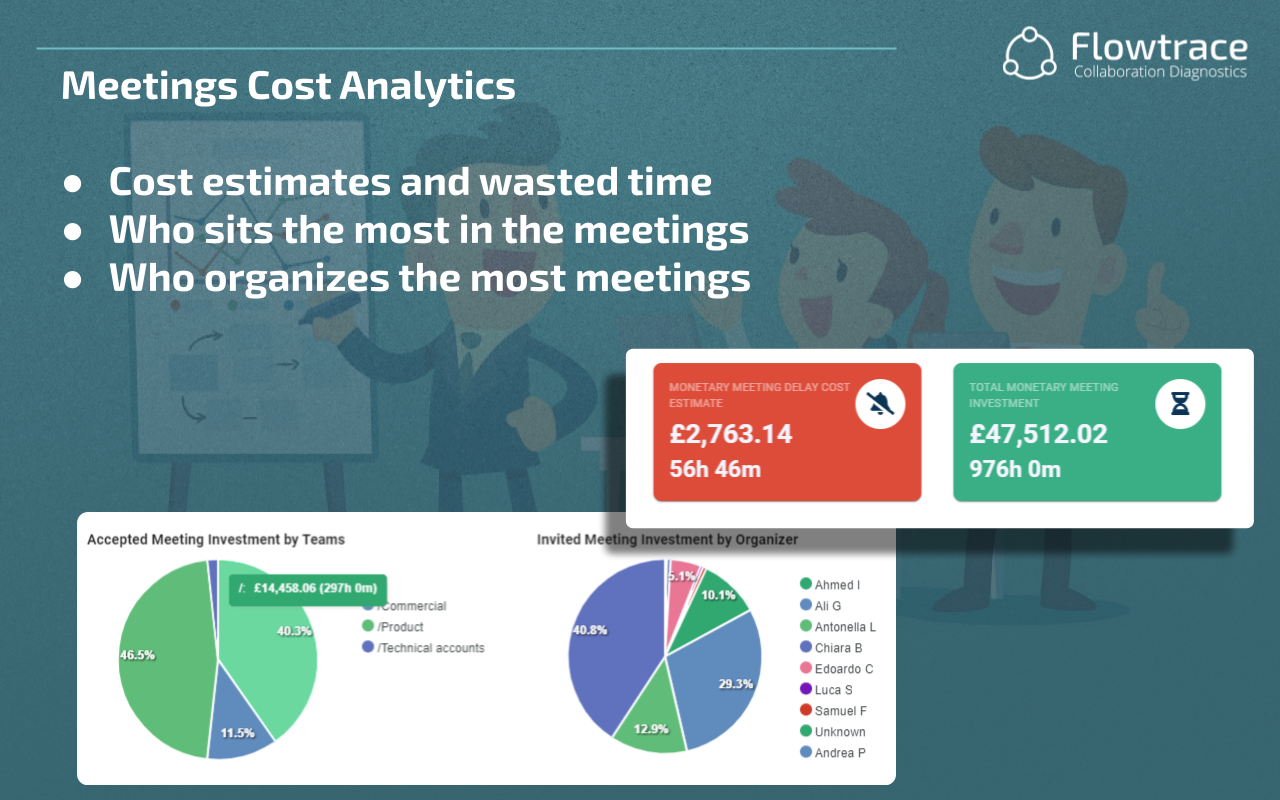
This transparency enables teams to make more informed decisions about resource allocation, such as reducing the number of attendees or shortening meeting durations to optimize both time and financial resources.
Enhancing Meeting Culture with Actionable Data
Data-Driven Improvements
Meeting analytics offer actionable data that allows organizations to refine and improve their meeting culture. By analyzing the frequency, duration, and type of meetings scheduled, teams can identify inefficient practices, such as unnecessary check-ins or excessive one-on-one meetings, that may be reducing productivity.
For example, consolidating recurring but unproductive meetings can help alleviate "meeting fatigue" and allow for more focused work time. Tracking meeting adherence to agendas and identifying delays also gives leaders the ability to enforce stricter protocols, ensuring every meeting has a clear purpose and stays on topic.
Encouraging Accountability
These tools provide transparency into how time is spent in meetings, promoting accountability at all levels. Teams can easily see who is regularly attending, contributing, or disengaging from meetings. This visibility encourages employees to come prepared and actively participate, as their level of engagement becomes evident.
In this way, meeting analytics help foster a culture where meetings are treated as valuable, outcome-driven events, rather than routine, time-consuming obligations.
Meeting Overload and Employee Well-Being
Meeting overload can negatively impact employee well-being, leading to burnout and reduced productivity. Analytics platforms help address this issue by flagging when individuals or teams are spending too much time in meetings.
This data allows managers to adjust schedules, balance workloads, and ensure that employees have adequate time for deep, focused work. Reducing meeting overload also increases job satisfaction, as employees feel more in control of their time and are less overwhelmed by back-to-back meetings.
Adapting Based on Insights
By continuously analyzing trends, organizations can refine meeting strategies and policies over time. Regular insights allow companies to make data-driven decisions about meeting frequency, duration, and attendee lists.
For instance, by identifying patterns of consistently long meetings, companies can implement stricter time limits or reduce the number of participants to ensure more efficient sessions. Regular reviews based on meeting data ensure that the organization remains agile and adaptable, improving its overall productivity and meeting culture.
Flowtrace and Google Calendar Integration
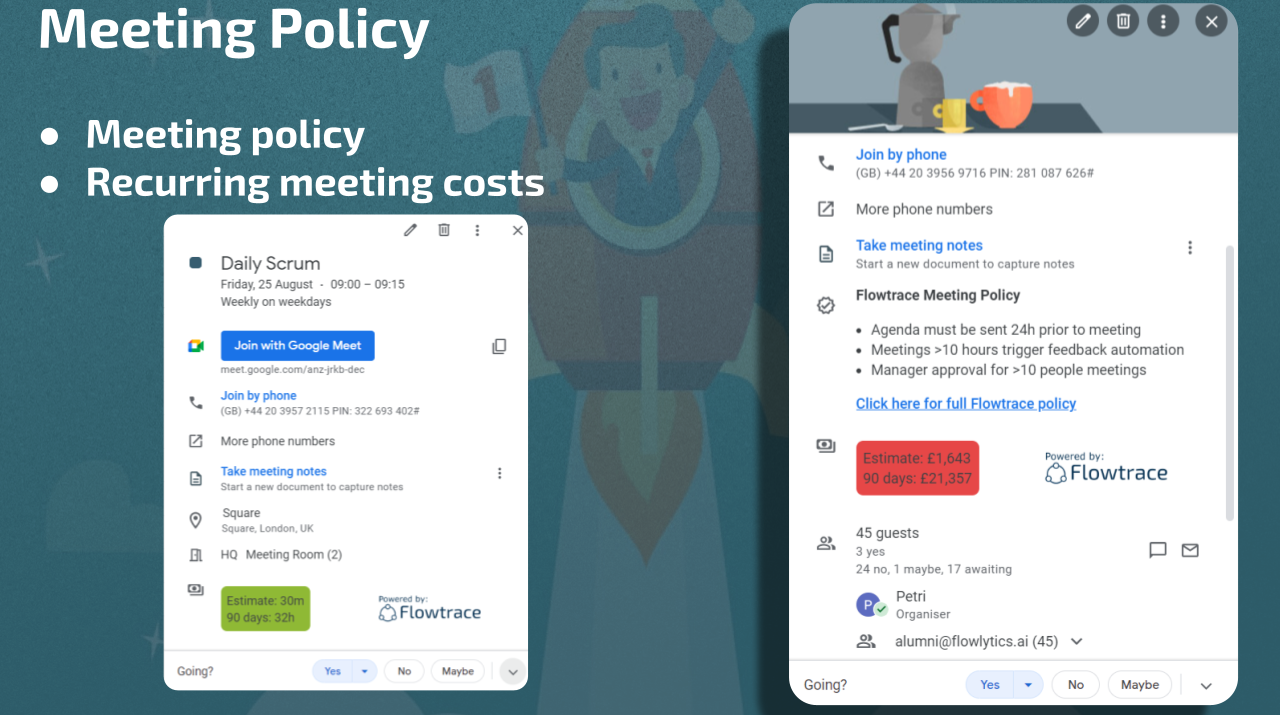
Real-Time Meeting Cost Calculations
Flowtrace integrates with Google Calendar to provide real-time cost estimates for meetings. These calculations are based on multiple factors, including the number of participants, their roles, and the duration of the meeting.
This feature offers companies an immediate view of how much each meeting is costing in terms of employee time and resources, enabling managers to assess whether a meeting is truly necessary or whether it could be shortened or postponed. With these real-time insights, businesses can make more informed decisions about resource allocation, helping them optimize meeting efficiency and reduce unnecessary spending.
Policy Inclusion in Invites
Another powerful feature of Flowtrace’s integration with Google Calendar is the automatic inclusion of meeting policies within the invite itself. This can include policies such as setting agenda submission deadlines, mandatory pre-meeting preparations, or limiting the number of participants.
By embedding these policies directly into the meeting invite, organizers are reminded to structure their meetings in a way that promotes productivity and focus. This feature helps streamline meetings by ensuring that every participant is prepared and that meetings follow a clear and structured agenda, reducing wasted time and improving overall meeting quality.
Invite Reminder Prompts
Flowtrace also helps meeting organizers stay on track with automated reminder prompts. These prompts can remind organizers to reconsider the need for a meeting or reduce the number of attendees based on the cost or participant relevance.
For example, if a meeting's projected cost is high or if too many optional attendees have been invited, Flowtrace prompts the organizer to reassess the necessity of the meeting and the attendee list. These reminders encourage more thoughtful meeting planning, minimizing unnecessary meetings and ensuring that only essential personnel are present.
Reducing Meeting Overload with Data
Flowtrace’s integration with Google Calendar provides valuable insights into meeting overload by tracking how much time individuals or teams spend in meetings. If certain employees or teams are spending an excessive amount of time in meetings, this information is visible in the Flowtrace dashboard, enabling managers to intervene and adjust schedules accordingly.
Start Using Flowtrace with Google Calendar
Flowtrace significantly enhances the functionality of Google Calendar by providing deeper insights into meeting efficiency through its advanced dashboard. With real-time meeting cost calculations, meeting policy integration, and insights into participant engagement and meeting overload, Flowtrace empowers organizations to make data-driven decisions that optimize their scheduling processes. By understanding how meetings impact time, costs, and productivity, leaders can make strategic adjustments that improve the overall effectiveness of meetings.
