Managing Remote Team Collaboration with Calendar Analytics
Boost remote team productivity and enhance remote work communication with calendar analytics. Discover how Flowtrace can help.
Explore the top collaboration tools for remote teams in 2023. Discover their unique features and learn how to choose the right one for your team.
As we navigate the digital landscape of 2023, the way we collaborate and communicate within teams has transformed dramatically. Remote work is no longer an exception but a norm, and the tools we use to facilitate this collaboration have become essential components of our work lives. Earlier we wrote an article on how to select the best calendar analytics tool for your needs.
In this article, we will explore the best collaboration tools for remote teams in 2023, focusing on their features, benefits, and how they can enhance your team's productivity and cohesion. We'll also explain into how Flowtrace's collaboration analytics platform can amplify the benefits of these tools. By providing comprehensive data and actionable insights, Flowtrace enables you to optimize tool usage, thereby boosting the productivity of your remote team and enhancing overall effectiveness.
Read more about managing remote team collaboration with calendar analytics.
Whether you're a project manager, a team leader, or a remote worker looking to optimize your workflow, this guide will provide valuable insights to help you make an informed decision.
The rise of remote work has been a significant trend in recent years, and it has only been accelerated by the global events of the past few years. According to a survey conducted by Gartner, Inc., 82% of company leaders plan to permit remote working some of the time as employees return to the workplace. Nearly half (47%) said they intend to allow employees to work remotely full time going forward. This shift towards remote work has created a need for effective collaboration tools that can support this new way of working.

The shift to remote work has not been without its challenges. One of the key challenges has been maintaining effective communication and collaboration among team members who may be spread across different locations and time zones. This is where collaboration tools come in. These tools can help teams stay connected and productive, regardless of where they are located.
However, the increase in remote work has also led to an increase in the number of collaboration tools available on the market. This can make it difficult for teams to choose the right tool for their needs. In the next section, we provide some recommendations for the top collaboration tools for remote teams in 2023 and discuss how to select right tools for your team.
As remote work continues to be a mainstay in our professional lives, the tools we use to collaborate and communicate have never been more critical. The right tools can make the difference between a team that's merely surviving and one that's thriving in a remote environment. Here are some of the top collaboration tools that are making waves in 2023:
A popular messaging platform that allows for instant communication, file sharing, and integrations with a multitude of other tools. It's a go-to choice for many remote teams due to its ease of use and robust features. Slack channels can be organized by team, project, or even office location, making it a versatile tool for remote collaboration.
Read more: Free Slack guide and Slack best practices
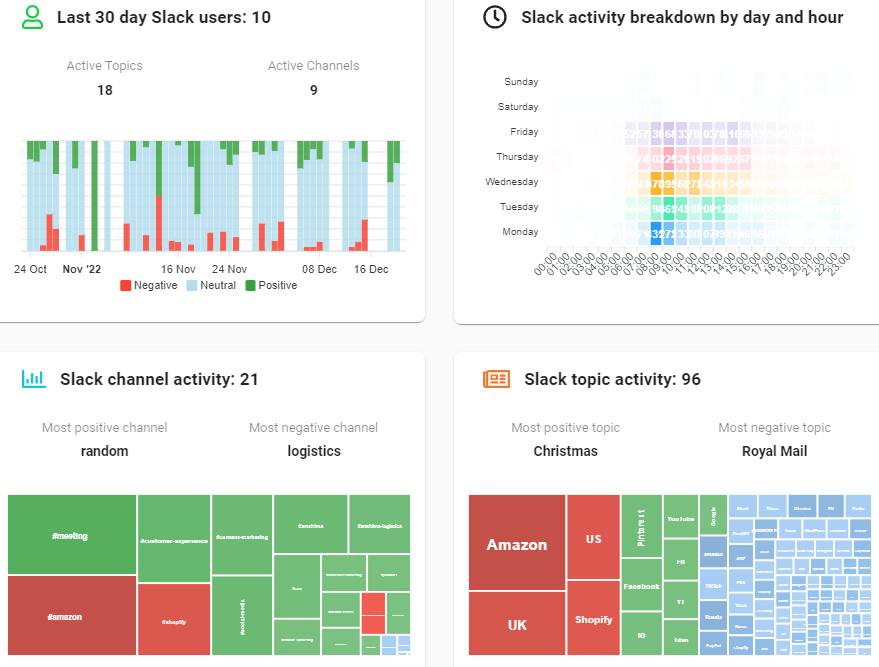
With Flowtrace Slack analytics, Slack becomes even more powerful. Flowtrace's collaboration analytics platform can analyze your team's Slack usage, providing insights into communication patterns, response times, and overall engagement. This data can help identify bottlenecks, improve team collaboration, and ultimately enhance productivity.
Sign up for free trial and ensure your team is leveraging Slack to its full potential.
A unified communication and collaboration platform that combines persistent workplace chat, video meetings, file storage, and application integration. It's an excellent choice for teams already using Microsoft's suite of productivity tools.
Known for its video conferencing capabilities, Zoom also offers features like chat and webinars, making it a versatile tool for remote team productivity. Its ease of use and high-quality video and audio have made it a go-to choice for teams needing reliable video communication.
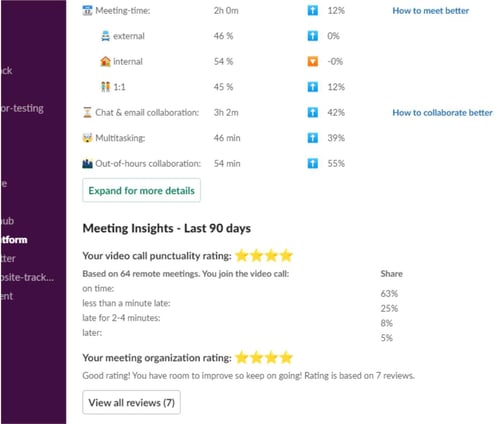
Zoom also seamlessly integrates with advanced collaboration analytics tools like Flowtrace. This integration empowers teams to enhance their meeting culture by analyzing patterns, improving punctuality, and effectively reducing meeting overload and 'Zoom fatigue', thereby fostering a more efficient and productive remote work environment.
A project management tool that helps teams organize, track, and manage their work. It offers features like task assignments, due dates, and project timelines, making it easy for teams to stay on top of their work.

A card-based project management tool that allows teams to organize their work into boards, lists, and cards. It's highly visual and intuitive, making it a popular choice for teams managing complex projects.
A proprietary issue tracking product developed by Atlassian that allows bug tracking and agile project management. Flowtrace integrates with JIRA to provide real-time performance insights. It offers a range of metrics, including cycle times, and meeting metrics decrease your cycle time and follow other key metrics
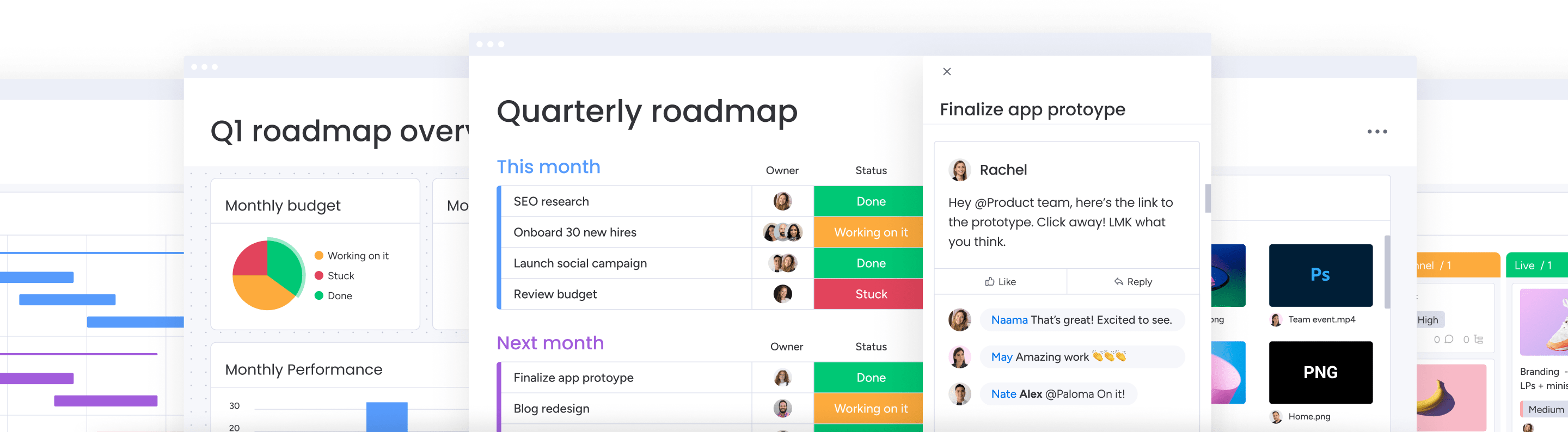
A cloud-based platform that allows companies to create their own applications and work management software. It’s a simple but intuitive tool that enables people to manage work, meet deadlines, and build a culture of transparency.
A cloud-based project management tool that helps you plan your work, track it efficiently, and collaborate with your team wherever they are.
An online project management software that gives you full visibility and control over your tasks.
A suite of cloud-based productivity and collaboration tools developed by Google. It includes Gmail, Docs, Drive, Calendar, Meet, and more, making it a comprehensive solution for teams that need a variety of tools.
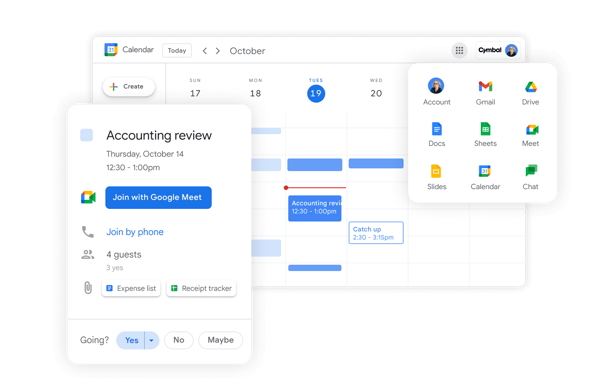
Flowtrace integrates with Google Workspace, particularly Google Calendar and Gmail, to provide valuable insights into your team's time management and communication patterns. It can analyze meeting schedules, durations, and participants, as well as email response times and thread activity. This data can help you identify areas for improvement, streamline your team's workflows, and boost remote work productivity.
A comprehensive suite of cloud-based productivity tools. It includes familiar applications like Word, Excel, and PowerPoint, along with collaboration-focused tools like Teams. Teams offers chat, meeting, note-taking, and file-sharing capabilities, making it a robust platform for team collaboration. Office 365's integration with other Microsoft products and extensions for non-Microsoft tools enhances its versatility for both individual productivity and team collaboration.
An all-in-one workspace where you can write, plan, collaborate, and organize. It essentially blends everyday work apps into one.
Miro is a collaborative online whiteboard platform designed to bring teams together, anytime, anywhere. It's a versatile tool that supports everything from brainstorming sessions and workshops to designing new products and services. Miro provides a visually engaging platform for team collaboration, making it easier to share ideas and create together in real-time.
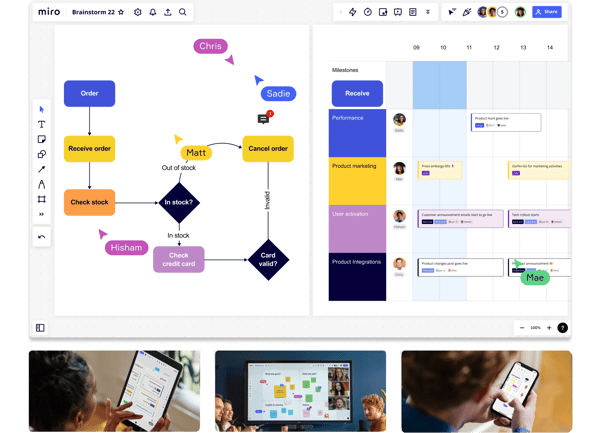
A cloud-based design tool that excels in team collaboration. Comparable to Sketch in terms of functionality, Figma stands out with its robust collaborative features that allow teams to work together in real-time. It supports the entire design process, from initial concept to final design, making it a comprehensive solution for design teams. In addition, Figma offers FigJam, a digital whiteboard tool that facilitates brainstorming and idea sharing, similar to Miro, further enhancing its collaborative capabilities.
Provides hosting for software development and a platform for collaboration, allowing developers to work together on projects.
A web-based DevOps lifecycle tool that provides a Git-repository manager providing wiki, issue-tracking and continuous integration/continuous deployment pipeline features, using an open-source license.
Flowtrace's integration with Github and Gitlab offers a holistic view of your engineering workflows. It combines Github metrics with insights from project management and collaboration tools - such as JIRA, Slack and Google Calendar - revealing bottlenecks and dependencies across teams. This allows for actionable insights to optimize your software delivery process, making Flowtrace's Github analytics a valuable tool for enhancing development workflows.
A file hosting service that offers cloud storage, file synchronization, personal cloud, and client software.
A collaboration software program developed and published by Australian software company Atlassian, Confluence provides a platform for teams to create, share, and collaborate on work.
A productivity platform that provides a fundamentally new way to work. More than just task management, ClickUp offers notes, reminders, goals, calendar, scheduling, and even an inbox. Fully customizable, ClickUp works for every type of team, so all teams can use the same app to plan, organize, and collaborate.
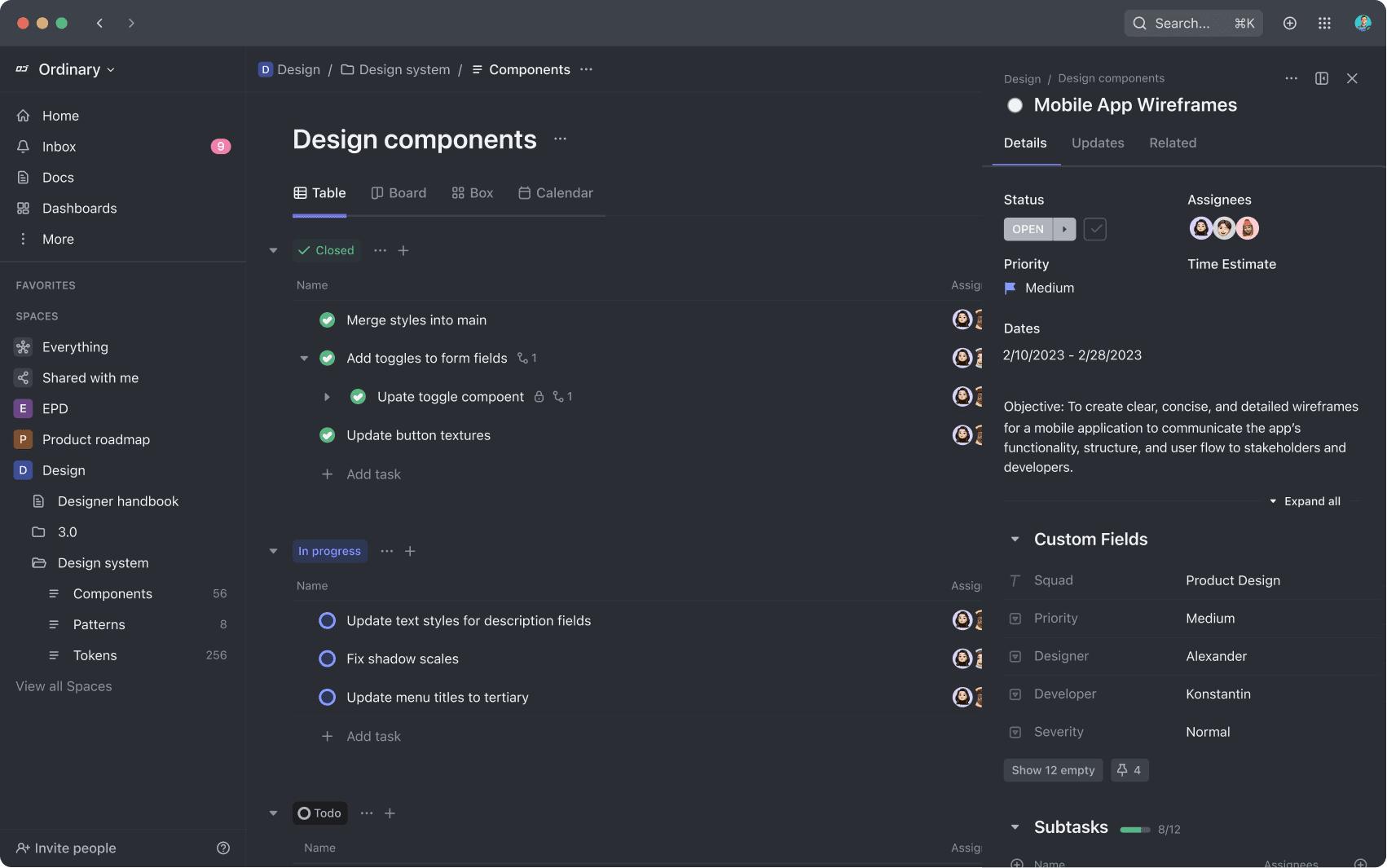
Part spreadsheet, part database, and entirely flexible, teams use Airtable to organize their work, their way.

These tools are just a few examples of the many options available to remote teams in 2023. The best tool for your team will depend on your specific needs and circumstances. In the following sections, we'll delve deeper into what makes a good collaboration tool and how to choose the right one for your team.
Selecting the right collaboration tool for your remote team is not a one-size-fits-all scenario. The best tool for your team will depend on your specific needs, the nature of your work, your team's size, and your budget. Here are some factors to consider when choosing a collaboration tool for your remote team:
1. Understanding Your Team's Needs: Before diving into the vast pool of collaboration tools, it's essential to comprehend your team's unique needs. Are you seeking to enhance communication, streamline project management, or both? Is your team leaning towards real-time collaboration, or does asynchronous communication fit better with your workflows? Collaboration analytics, like those provided by Flowtrace, can offer valuable insights into your team's communication, meeting habits and tool usage, helping you identify what you truly need. This understanding allows you to make an informed decision, choosing a tool that genuinely supports and enhances your team's productivity.
2. Consider the User Experience: The best collaboration tools are easy to use and intuitive. They should not add more complexity to your team's work but should make tasks easier. Consider the user experience of any tool you're considering. Is it easy to navigate? Can your team members quickly understand how to use it? A tool that's difficult to use can lead to frustration and low adoption rates, undermining its effectiveness.

3. Integration with Other Tools: Your team likely uses a variety of tools to get their work done. The collaboration tool you choose should easily integrate with these existing tools to streamline your workflows, not complicate them. For example, if your team uses Google Workspace for document creation and email, a tool like Slack or Asana that integrates with Google Workspace might be a good fit. Flowtrace collaboration analytics integrates seamlessly with your existing collaboration tools, including Google Workspace, providing you with accurate insights how to maximise your remote work productivity.
4. Scalability: Your collaboration tool should be able to grow with your team. As your team expands, you want a tool that can handle an increase in users and workload. Look for tools that offer scalable solutions, so you don't have to switch platforms as your team grows.
5. Security: With the rise of remote work, security has become a significant concern. Ensure that any tool you choose follows best practices for data security and offers features like two-factor authentication and data encryption.
6. Cost: Finally, consider the cost of the tool. While there are many free tools available, they may not offer the features you need. Be sure to compare the cost of different tools and consider what features and capabilities you're getting for the price.
Remember, the best tool for your team is the one that meets your unique needs and helps your team work more efficiently and effectively. Take the time to do your research, take advantage of free trials, and don't be afraid to switch tools if something isn't working. The right collaboration tool can make a significant difference in your team's productivity and satisfaction.
As we look ahead, the future of collaboration tools is bright and full of potential. With the continued rise of remote work and the increasing need for effective collaboration, these tools will continue to evolve and innovate. Here are some trends and predictions we can expect to see in the future of collaboration tools:

1. AI and Machine Learning: Artificial intelligence (AI) and machine learning are already making their way into collaboration tools, and this trend is expected to continue. AI can help automate routine tasks, provide insights into team productivity, and even suggest ways to improve collaboration. Machine learning, on the other hand, can help tools adapt to the unique needs of each team, providing a more personalized experience.
2. Advanced Analytics: As teams become increasingly data-driven, the demand for advanced productivity analytics within collaboration tools is growing. These features can offer valuable insights into team dynamics, pinpoint workflow bottlenecks, and suggest strategies for enhancing productivity and efficiency.
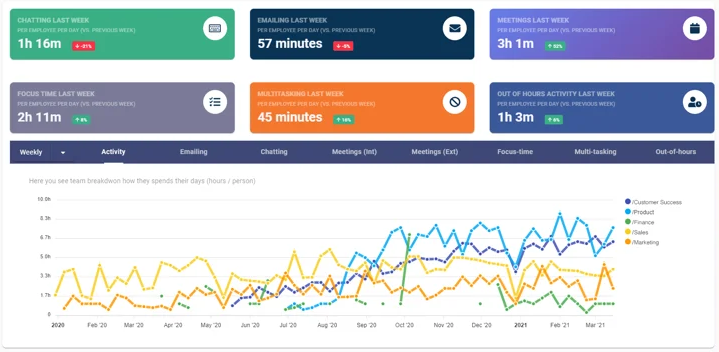
Flowtrace is at the forefront of this evolution, already providing these advanced collaboration analytics capabilities today. By integrating with your team's collaboration tools, Flowtrace can help you leverage data to optimize your remote team's performance and drive your business forward. Experience the future of collaboration now with Flowtrace.
3. Enhanced Security: With the increase in remote work, security has become a top priority for many organizations. We can expect to see collaboration tools offering more robust security features to protect sensitive data and ensure secure communication.
4. Integration Capabilities: As teams use a variety of tools to get their work done, the ability for collaboration tools to integrate with other platforms will become increasingly important. This will allow for a more seamless workflow and reduce the need to switch between different tools.
5. Focus on User Experience: As the market for collaboration tools becomes more competitive, companies will likely focus on improving the user experience to stand out. This could include more intuitive interfaces, customizable features, and tools that are easier to use.
6. Virtual and Augmented Reality: While still in the early stages, virtual and augmented reality (VR and AR) have the potential to revolutionize how teams collaborate. These technologies could allow for more immersive and interactive collaboration experiences, especially for remote teams.
In conclusion, the future of collaboration tools is exciting and full of potential. As these tools continue to evolve, they will play an increasingly important role in supporting effective collaboration and productivity in remote teams. As a team leader or member, staying informed about these trends can help you make the most of the tools available and ensure your team is equipped for success.
In the ever-evolving landscape of remote work, collaboration tools have become an indispensable part of our daily operations. They bridge the gap caused by physical distance, foster a sense of unity, and streamline workflows, thereby enhancing productivity. The right collaboration tools can make all the difference in a remote team's effectiveness and overall success.
As we've explored, there's a wide array of collaboration tools available, each with its unique strengths and features. The key is to identify the specific needs of your team and choose a tool that best aligns with those needs. And remember, the landscape of collaboration tools is dynamic, so it's important to stay updated with the latest trends and advancements.
At Flowtrace, we understand the challenges of remote work and the importance of effective collaboration. Our platform integrates with your existing collaboration tools to provide you with actionable insights and recommendations to improve your team's productivity and communication practices.
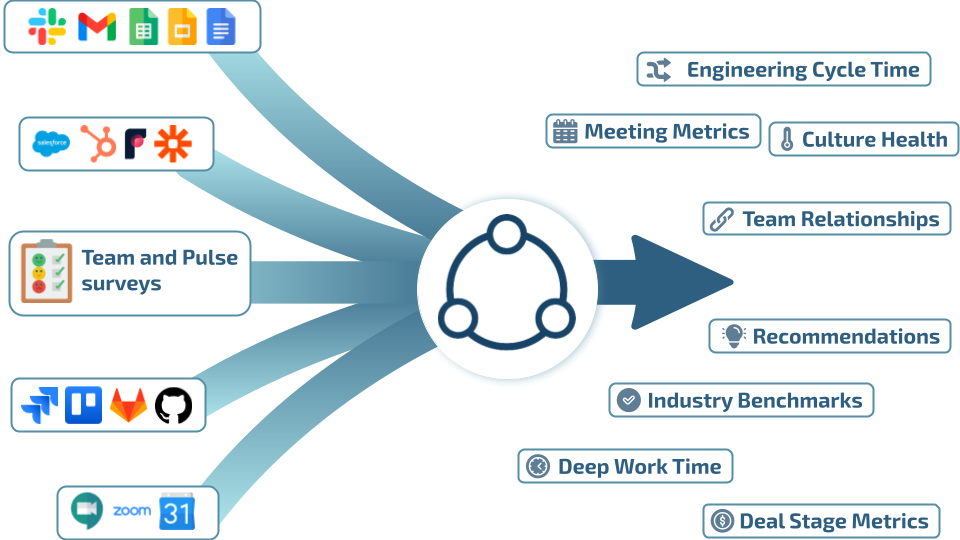
Whether you're looking to optimize your meeting culture, enhance your team's engagement, or simply gain a better understanding of your team's workflows, Flowtrace is here to help.
Ready to take your team's collaboration to the next level? Register for a free account with Flowtrace today and start your journey towards more efficient and effective collaboration.
Boost remote team productivity and enhance remote work communication with calendar analytics. Discover how Flowtrace can help.
Calendar analytics creates KPIs, metrics, and insights to align your team's time, optimize schedules, and enhance your company's meeting culture
Understanding and measuring meeting health is crucial for aligning your team's time and foster a positive meeting culture.