Meeting Costs For Google Calendar From Flowtrace
Learn how Flowtrace's 'Meeting Costs for Google Calendar' extension tackles meeting overload by quantifying costs, improving efficiency, and...
Integrate Google Calendar and Flowtrace to unveil the real costs of meetings: With our analytics you can fosters better meeting culture and save money.
Meeting overload is a recurring pain point that plagues teams across industries. From startups to established corporations, the excessive number of meetings often congest the daily schedule, leaving little room for actual, productive work. A startling example of this is the recent initiative taken by Shopify, a leading e-commerce platform, where they actively culled 12,000 meetings from their calendars.
Imagine the collective hours reclaimed, the surge in productivity, and the wave of relief amongst the team members. But how did they identify which meetings to eliminate? How did they make sure that essential collaborations weren't compromised in the process? They didn't when they should have. This is where smart, insightful analytics come into play, the kind that a groundbreaking platform like Flowtrace provides.
If you are searching for a solution to show meeting costs in Google Calendar, Flowtrace has you covered. You can install the Chrome extension here: Meeting Cost for Google Calendar - it's available from the Chrome Web Store.
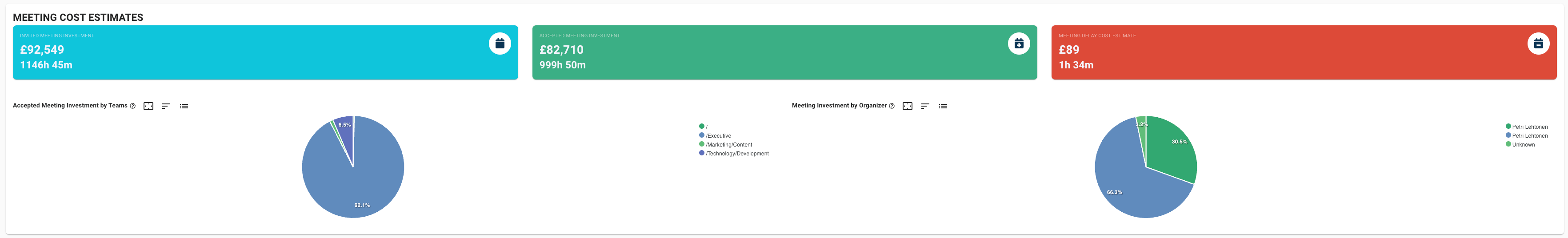
A fundamental question we often overlook while filling our calendars with back-to-back meetings is - "What is the true cost of a meeting?" The cost of a meeting is not just the hour or so that it is scheduled for. It includes the prep time, the post-meeting follow-ups, interruption cost, and the 'meeting recovery syndrome' – the time it takes for an employee to regain focus and return to productive work. A true cost of a meeting is easily the double compared to the time the meeting takes place. Additionally, excessive meetings can lead to decision fatigue, low morale, and even burnout, all of which affect overall productivity.
This is where Google Calendar and our integrated meeting cost calculation come into play. Google Calendar, as a tool, is fantastic for scheduling, but when augmented with meeting cost analytics, it becomes a powerful instrument in revealing the true expense of meetings. By adding the estimated salaries of the participants and the time spent, it's possible to calculate a ballpark figure for each meeting. This stark numerical value can often be an eye-opener, demonstrating how expenses quickly add up over multiple meetings.

Take the case of Shopify. The e-commerce giant developed an internal tool that showcased the cost of each meeting within their Google Calendar, a smart approach that gave them the clarity to eliminate 12,000 meetings! This intervention not only saved hours of employee time but also freed up mental bandwidth for creative and strategic tasks.
While Shopify developed its own internal tool, not every business has the resources or time for that. And that's where Flowtrace steps in. Combining the convenience of Google Calendar with the power of insightful analytics, Flowtrace takes meeting cost analysis a step further. But how does Flowtrace achieve this, and what makes it different? Read on as we delve into the specifics in the next chapter.
While the problem of meeting overload is widespread, solutions that effectively address it are few. Shopify managed to create an in-house tool to visualize meeting costs, but this solution isn't feasible for most businesses. Thankfully, this is where Flowtrace comes in, providing powerful, insightful analytics within the tools your team already uses daily.
Flowtrace seamlessly integrates with Google Calendar and an extensive suite of productivity tools like Slack, Google Workspace, Zoom, and Jira, to name a few. This compatibility allows Flowtrace to analyze your team's workflow holistically, incorporating various facets of your workday into its robust analysis.
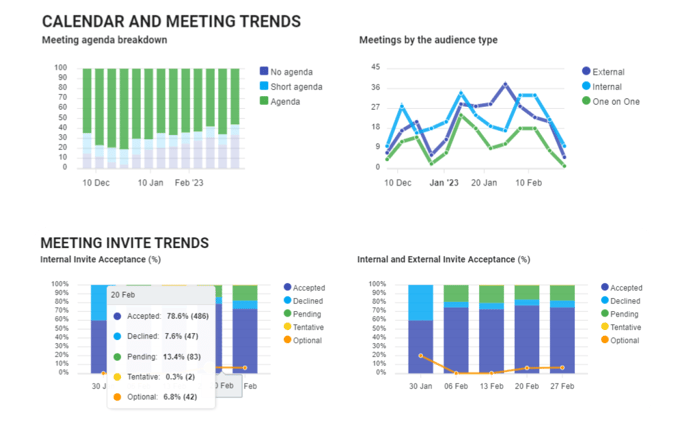
One standout feature of Flowtrace is its ability to show the cost of meetings directly from your Google Calendar. By analyzing the duration of the meeting and the participants involved, Flowtrace calculates a tangible cost for each meeting, much like Shopify's internal tool. However, Flowtrace takes this a step further. By benchmarking these costs against similar companies of the same type and size, it provides contextual insight into your meeting culture. This isn't just about presenting raw data; it's about making this data meaningful and actionable for your team.
But Flowtrace doesn't stop at showing you the cost of your meetings. Its AI-driven recommendations offer valuable suggestions on how to optimize your meeting culture. These recommendations are derived from industry benchmarks, making them relevant and feasible. For instance, if your team's meetings are significantly longer than the industry standard, Flowtrace might recommend breaking them down into shorter, more focused sessions.
Flowtrace stands as a pioneer in the realm of business analytics, serving as a front-runner to navigate the complexities of modern work. By integrating with Google Calendar and other productivity tools, it sheds light on hidden productivity drains with practical solutions to counteract them. But what are the tangible benefits of using Flowtrace for meeting management?
The most obvious yet powerful benefit lies in the insightful calendar analytics that Flowtrace provides. By offering a clear view of meeting costs in your Google Calendar, it uncovers the true impact of meetings on productivity. This visibility empowers teams to make data-driven decisions, trimming down unnecessary meetings and freeing up valuable time for focused work.
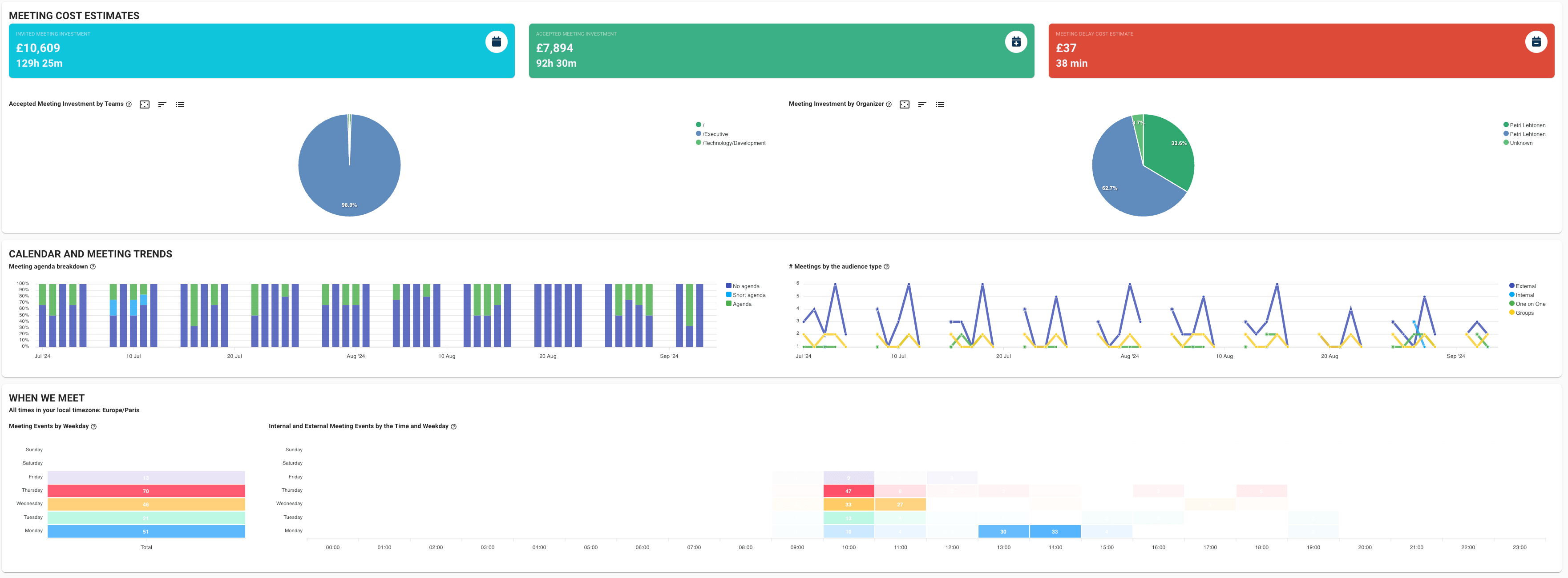
Flowtrace's AI-driven recommendations are a unique feature that elevates it beyond being just an analytical tool. By comparing your team's practices with industry benchmarks, it provides suggestions that are both relevant and effective. These recommendations cover a range of issues, from reducing meeting length to improving meeting agenda setting, helping your team strive towards better practices.
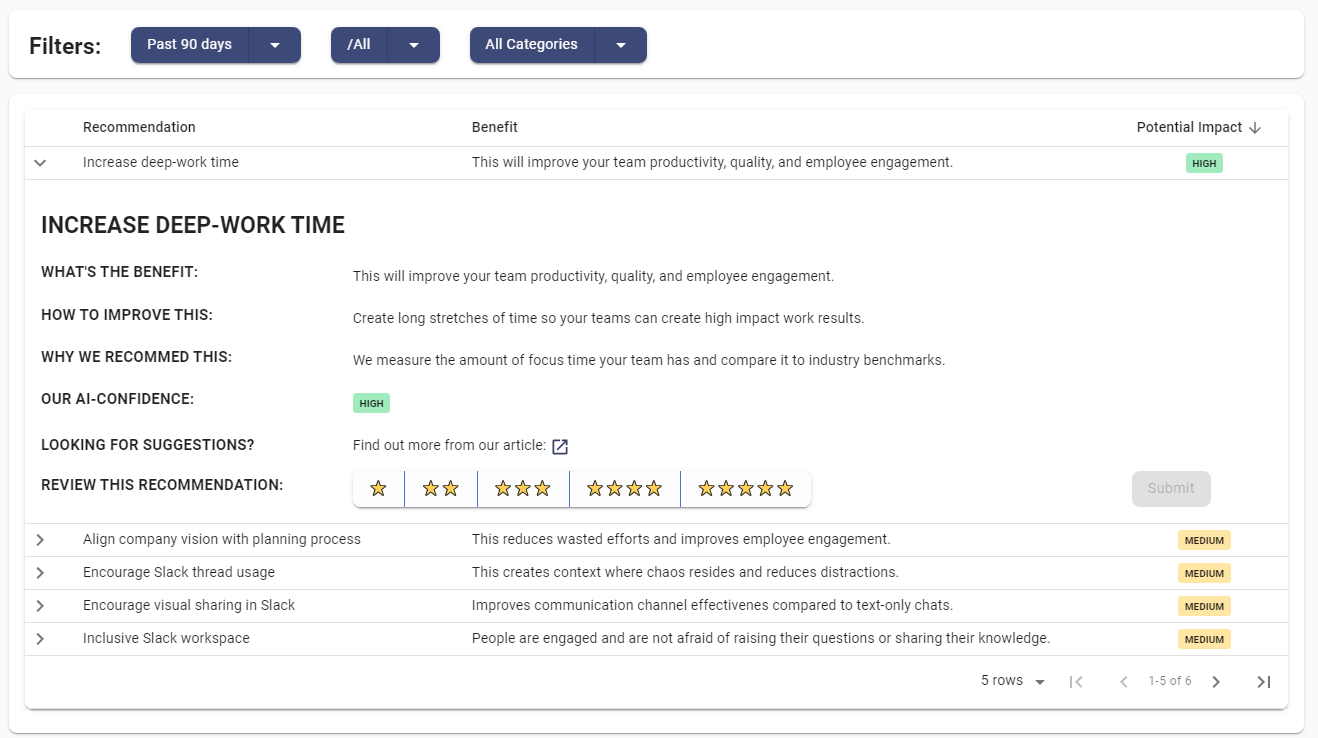
With data at your fingertips, making decisions becomes an informed and transparent process. Flowtrace allows you to identify meeting trends, understand their impact, and decide which ones need attention. This goes a long way in enhancing meeting culture, making decision-making more efficient, and boosting overall productivity. All through a lens of Meeting Audit across your corporate calendars.
Beyond meeting management, Flowtrace offers a 360-degree view of your business, covering productivity, communication, collaboration, and engagement metrics. It enables leaders to discover the nature of relationships within their teams and where they might be lacking. Providing metrics on all these subjects, helps companies prioritize the aspects of internal business that need improvement.

By implementing Flowtrace, businesses can harness the power of analytics and AI to not only manage meetings better but also create an environment that promotes effective collaboration and productivity. In the upcoming chapter, we will walk you through how to implement Flowtrace in your organization, ensuring you make the most of this revolutionary platform.
Flowtrace is designed to integrate effortlessly into your tech organization, helping you optimize your meeting culture and boost overall productivity. However, to make the most out of this platform, it's essential to understand its two key applications: the Leadership App and the Employee App.
Tailored for the leadership team and managers, the Leadership App provides a comprehensive, 360-degree view of your business operations. Here, you can access detailed metrics covering meeting invites, acceptance rates, video calls, and punctuality metrics and trends. What sets us apart is our recommendations, which are benchmarked against similar companies, giving you a competitive edge.
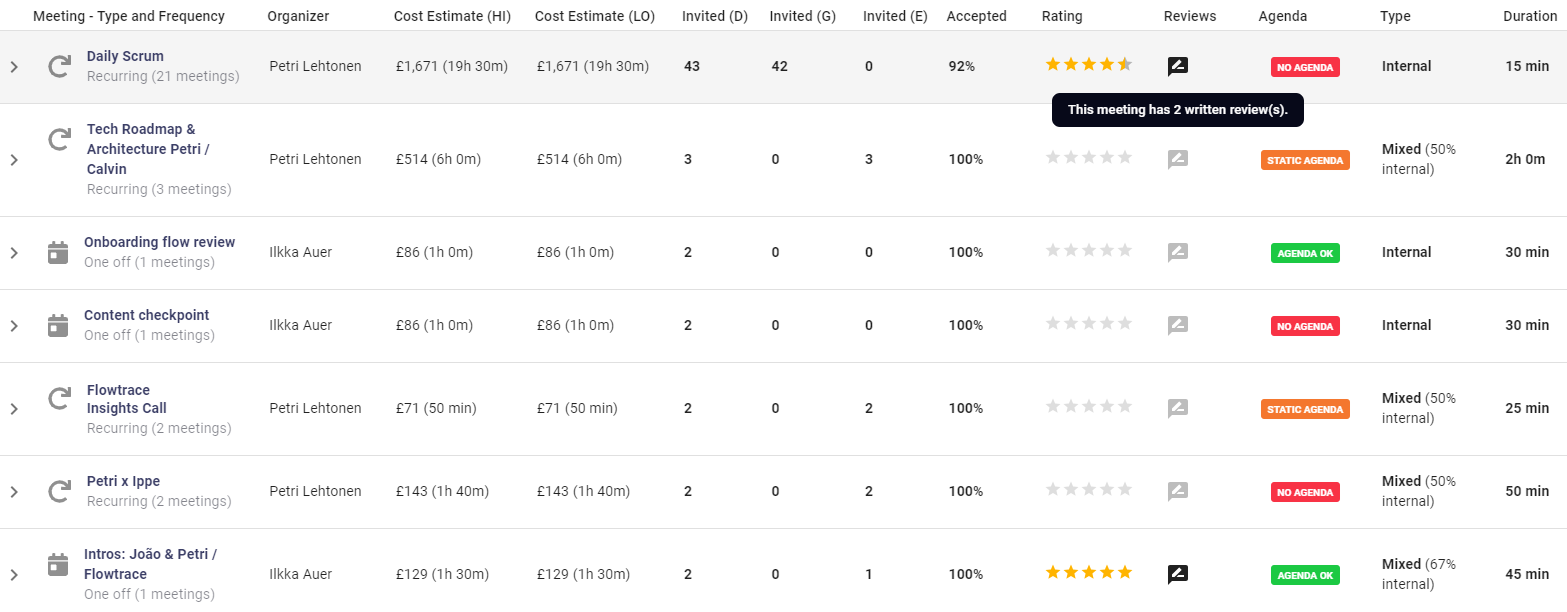
The Leadership App also showcases employee post-meeting survey results with an impressive response rate of up to 90%, offering valuable insights into your team's meeting performance and engagement.
The Employee App is designed to provide every employee with personalized metrics and workday insights. This includes their meeting habits, punctuality, and anonymous meeting feedback. Employees also have access to meeting feedback surveys, providing them with a clear understanding of their meeting organizer performance and areas of improvement.
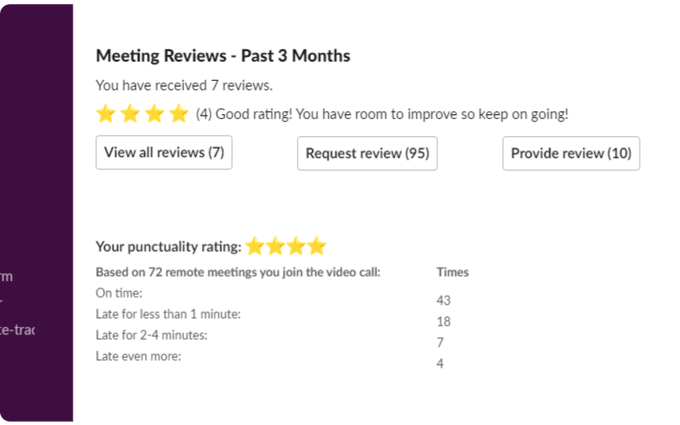
Employees can easily access the Flowtrace Employee App from Slack, without a separate login and start gaining insights from their personalized dashboard.
Both apps boast a range of features aimed at improving your work processes. With company and channel reporting capabilities, Flowtrace keeps you informed about the status and progress of various tasks. It provides analytics related to your meetings, including meeting costs, participant engagement, and meeting effectiveness.
Tracking meeting costs in Google Calendar is powerful, but understanding how your organization compares to industry norms provides deeper insight. Flowtrace’s cost estimation tool enables leaders to benchmark their meeting expenses against global data, helping them make more informed decisions.
Companies worldwide spend significant portions of their budgets on meetings, but costs vary based on industry, company size, and team structure. For example:
By comparing internal meeting cost data against industry-specific benchmarks, leaders can determine whether their organization is spending above or below the norm and adjust accordingly.
If a company’s meeting costs significantly exceed industry benchmarks, it could indicate poor meeting hygiene, such as excessive participation, overlong durations, or redundant recurring meetings. Leaders can use Flowtrace’s insights to pinpoint inefficiencies and set cost-reduction goals.
On the other hand, if an organization’s costs are far below industry averages, it may suggest a lack of collaboration or decision-making opportunities, signaling a need to improve engagement in key meetings.
Benchmarking gives leaders the data-driven justification needed to optimize meeting policies. For example:
By comparing internal metrics with industry benchmarks, organizations can make more strategic, balanced decisions on meeting policies and cost efficiency.
In the rapidly evolving landscape of modern work, having a firm grasp on your company's operational efficiencies is no longer a luxury; it's a necessity. As remote and hybrid work becomes increasingly common, the need for tools that can provide clear insights into team productivity, communication, and collaboration has become paramount.
Flowtrace steps up to this challenge by providing calendar analytics that truly matters. By integrating seamlessly with tools like Google Calendar and others, Flowtrace lifts the veil on the hidden costs of meetings and unproductive work habits. It goes beyond providing raw data, offering contextual insights that empower you to make informed, data-driven decisions.
The future of work is here, and it's time for tech leaders to embrace it. With Flowtrace, you get a platform that brings together the power of analytics and AI, transforming your Google Calendar into a potent tool for productivity. Flowtrace's mission to make modern work visible is more than just a tagline - it's a commitment to fostering healthier, more productive work environments.
It's time to let Flowtrace guide you in creating a work culture that not only benefits your bottom line but also uplifts your team. After all, in the realm of modern work, visibility is the first step towards improvement.
Learn how Flowtrace's 'Meeting Costs for Google Calendar' extension tackles meeting overload by quantifying costs, improving efficiency, and...
Optimize your meetings with Flowtrace's Chrome extension. Integrate meeting policies and real-time cost insights directly into Google Calendar™
Highlighting hidden costs of corporate meetings, the tools like the Flowtrace 'Meeting Cost Calculator' drive efficient, and cost-effective team work.