Based on various research studies, it is said that 2.1 hours a day is the average time lost to interruptions. What makes this even worse, it takes roughly around 25 minutes to recover from an interruption and get back into focus time. Unfortunately, interruptions are even more prevalent when we consider emails, communication platforms, notifications, and smartphone alerts.
Lost productivity costs businesses $588 billion per year.
As you see, interruptions can have a serious impact on time, money, and productivity. In a study conducted in 2009, it was found that the estimated cost of lost productivity due to interruptions was $588 billion per year in the US alone.
The average person gets interrupted once every 8 minutes - 7 times an hour - 50-60 average interruptions per day!
According to time management research and studies, it was concluded that most people spend more than half of their working day being interrupted. The average person gets interrupted once every 8 minutes. This equates to around 7 times an hour, or a staggering 50-60 average interruptions per day!
How interruptions affect productivity
Interruptions can have a big impact on productivity. They can have small effects such as taking time away from work and delaying output, but they can also have deepened effects such as time constraints, employee stress, and work overload.
This can have an impact on productivity levels across the board, not only for future tasks but also for other teams. If one team is interrupted and delayed, this can cause another team to take the hit too. It will have a knock-on effect on productivity across the organization.
9 ways to reduce interruptions starting right now
If interruptions amongst your teams are common, there are some steps that you can take to optimize this and encourage more focus time, these can be split into immediate actions and long-term functions:
Immediate Actions

Raise awareness of cost of interruptions
One step you can take to empower the team to minimize interruptions for themselves is to actually raise awareness on how impactful they can be to productivity, achieving goals, and costs to the organization. The more teams are aware of these impacts, the more likely they are to make small changes themselves. For example, Flowtrace can display time spent emailing, chatting, and multitasking etc. to easily identify how much time is being lost due to interruptions and can be compared with time spent in deep work/focus time.
Measure & Reduce Multitasking
Multitasking is a common cause of interruptions and distractions. The more teams are cycling through emails, software, and platforms, the more likely they are to lose focus and start shifting that focus elsewhere. You can visualize multitasking time with Flowtrace and break down where this time is being spent.
Set Aside Focus Time or "Uninterrupted Work Time"
Establishing Whitespace Time where teams can have a set amount of time for uninterrupted work can increase productivity and reduce interruptions immediately. This could be every day from 12-2pm all notifications shut off and no disturbing that team unless highly urgent.
Short Term Actions
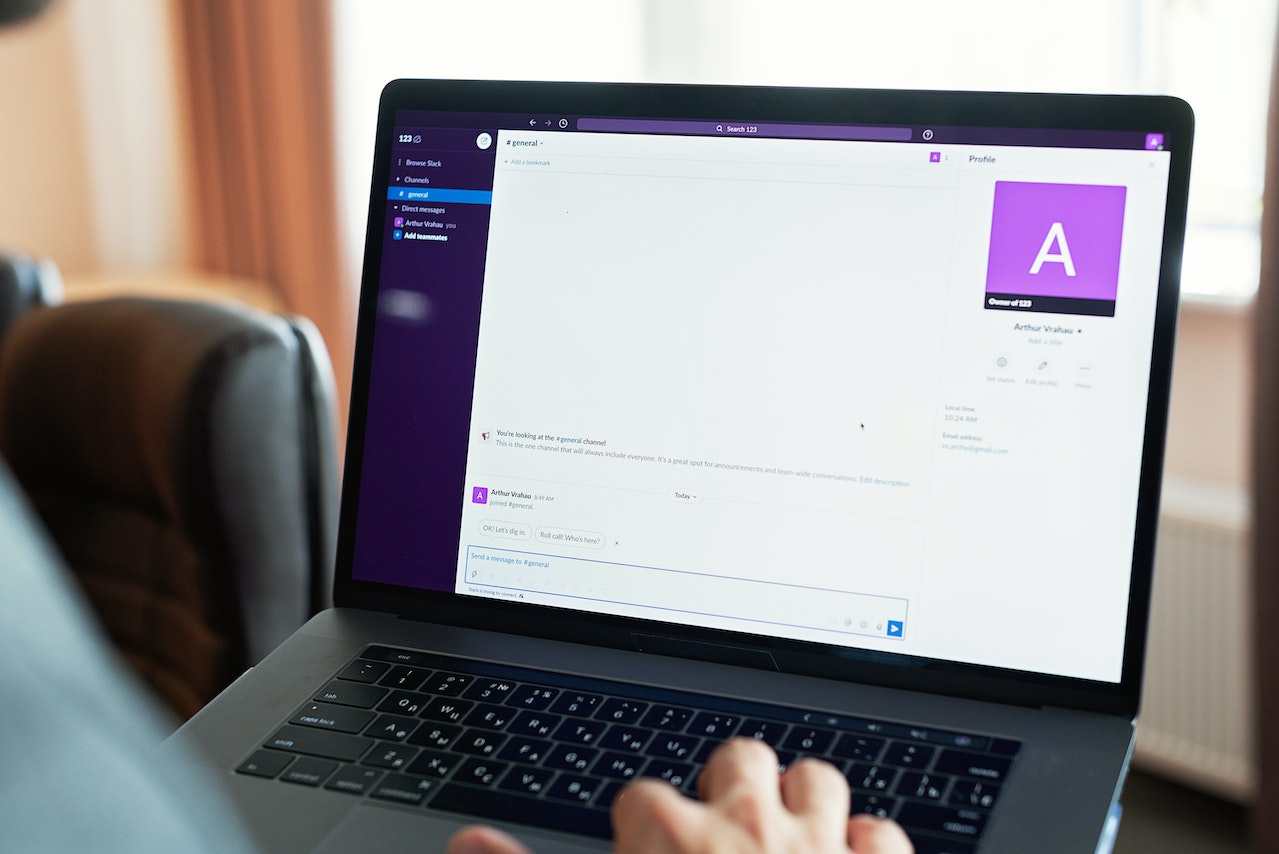
Schedule team downtime
By including regular breaks and times for team members to communicate and bond, you are effectively having a direct impact on interruptions. If teams do not have time to talk to one another "off-topic" from work queries, they are more likely to do this during productive work time. You can set up morning Zoom calls with fun games, "ask me anything" style quizzes, and other interactive sessions to allow teams to "let go" and get their conversations out of the way in an efficient way.
Use status updates on team channels
This is a simple step and a feature of nearly every communication tool online. You can encourage your team to set a status to display what they are working on to let other team members know that they are busy and shouldn't be disturbed.
Identify the source of interruptions
Discovering the root of the issue can allow you to take action and introduce a resolution. For example, if you noticed time spent chatting on slack was abnormally high for a period of time every day, and wasn't work-focused, you could introduce a break time to allow unrelated work discussions for a short time period or regular Whitespace Time.
Long Term Actions
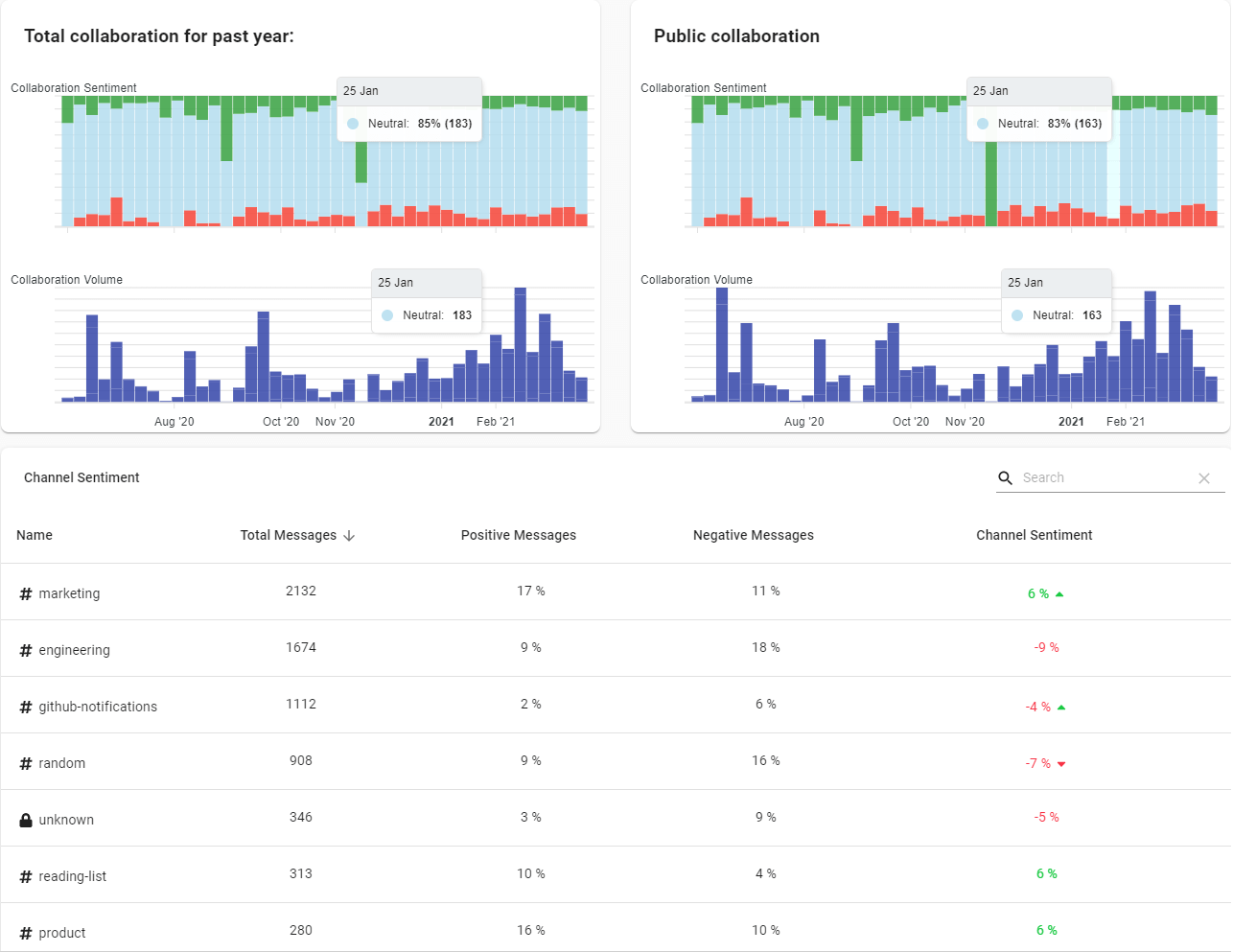
Establish effective communication channels
If you set up direct and effective communication channels for teams, this can eliminate unnecessary interruptions. This could be through direct Slack channels or Zoom meetings. Whereas if teams communicated through email, project management tools, IM software, messages, Slack, and a range of different tools, there is more of an opportunity to be distracted.
Optimize Onboarding and Training Documentation
Introducing processes and workflow patterns through SOPs, training, and onboarding is a hands-off way to reduce interruptions that get embedded into the company culture. This could be instructions on how to configure notifications on common tools used in the company.
Adopt asynchronous processes
Reducing the use of synchronized communication will also help to minimize interruptions. It means that team members can complete handovers and collaboration at a time that doesn’t interrupt their deep work time or focus time. GitLab has written a comprehensive guide on how to adopt the asynchronous way of working.
Conclusion
It's important to be aware of the cost of interruptions at work and take steps to prevent them. By doing so, you can improve productivity, communication, and focus within your team. Try out some of the tips above to see how you can reduce interruptions in your teams. By using Flowtrace, you can receive a holistic overview of productive and collaboration metrics to understand how your teams are working and where they are allocating their work time.
