Most people think that the best way to share files is by uploading them directly in Slack. However, file links are often a better option. Uploading files can take longer to upload, is less secure, and can become very messy with edits and final versions. There are many downsides to using file uploads over file links, and unfortunately, many organizations are still stuck in the past using file uploads, which can result in the potential of using outdated information and failures in communication. This article will look at the best ways to share file links in Slack.
Why You Should Use File Links
There are many benefits when it comes to using file links, take Google Docs, for example, where all comments and updates are visible every time you access the link, meaning that you avoid redundant information and have the most up-to-date content available every time the link is accessed. If these links are shared under Slack threads, the information will always be accessible, relatable, and up-to-date.
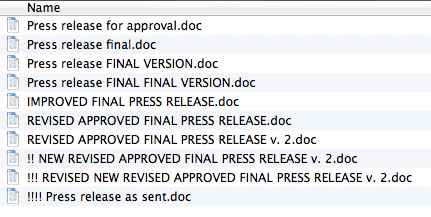
You also avoid having an excessive number of draft docs, V1, V2, and final copies, which is where mistakes and oversights can happen. By encouraging the use of file links in your teams, you can increase productivity, improve collaboration, and optimize workflow amongst teams.

Here are 8 of the best ways to share links in Slack instead of using file uploads:
Immediate
Use @ to ask for a link instead of a file
When you see a team member uploading a file to your workspace, ask them for the link to the document so you can review it. Repetition is the key to success here. Over time, your team members will start using links instead of files, and this helps your team’s knowledge sharing with the most up-to-date information and a streamlined collaboration process.
Encourage the Use of Google Docs
Google Docs is the master of link sharing for documents and is probably the best way to share links. You can encourage its usage throughout your teams and simply record a quick Loom video to show them how to share the link when finished on the doc and how collaboration/comments work. This can become a company standard and links should be shared as a result.
Encourage employees to save links
If you remind your staff to save links to documents in their favorites, on their dashboard, or whatever CMS they use, they will be more likely to reuse those links. It is more difficult to create a file out of something online than it is to share a link, so getting into the habit of saving and reaccessing links is a great way to promote its usage.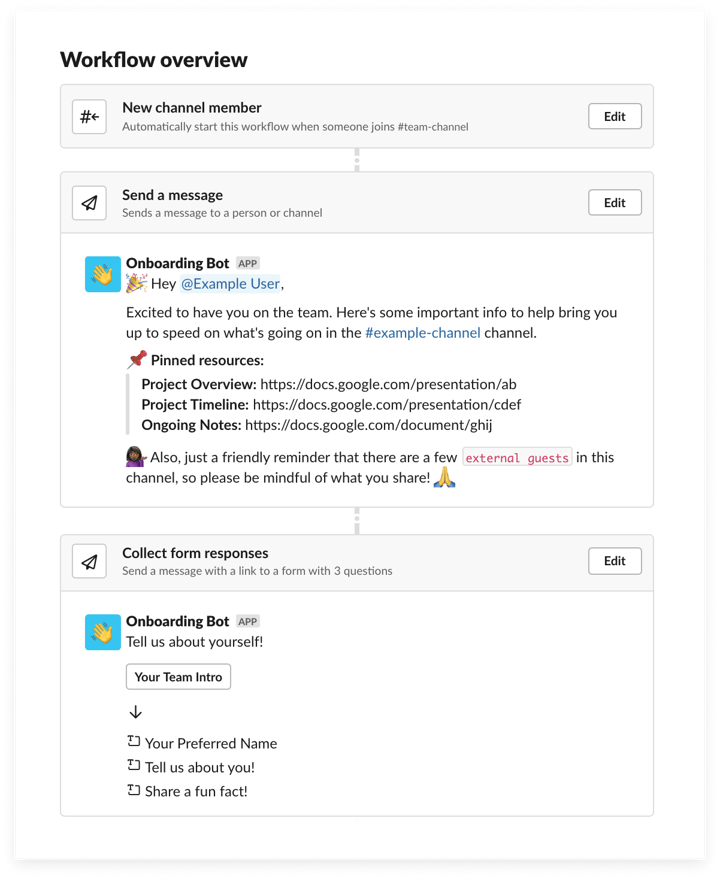
Short Term
Educate teams on the security of sending files

When you use file links, there is generally an option to control who can access the document. While sending a file to someone can actually be forwarded on by mistake, and confidential information can be leaked. No matter how careful people are, a simple typo could cause this. Therefore educating teams on why file links are more secure can encourage them to use links.
Create a structured document directory
Have you ever come across a cloud drive that is full of thousands of files, unknown names, no folders, and no permission to edit? This can be a mess, it can cause disruption, waste time ‘cleaning up', and result in lost information. If you use a drive to access links for documents, ensure there is a structure, folders, and permissions are granted, and everyone can access it easily. Simple folder names can be enough to encourage a structured approach. Educate this during onboarding the process too. Often the lack of link usage is a result of poor document management practices in the company.
Show Teams Issues That Can Arise With Files
You can demonstrate to your team's issues with sending files - in particular sales teams. For example, if you send a proposal over to a client to sign, and it’s actually an old version, you would have to redo it, which can potentially cause an issue. Using file links removes this friction and also the unnecessary drafts, final copies, and V1 documents. Another benefit to this example is that you can actually see when the other party has accessed the document.
Long Term
Build into your company policies and onboarding material
As with anything you want to make a standard practice throughout your organization, it should be embedded into the company culture. This can be done through your company's policies and onboarding documentation. You can also create a Slack best practice guide and include it there.
Create a Central Wiki
A central wiki can include all your company's key documents a link that is accessible to every team. This will allow easy access and also encourage the use of that link. This should be cascaded throughout onboarding and embedded into the company's policies to ensure usage.
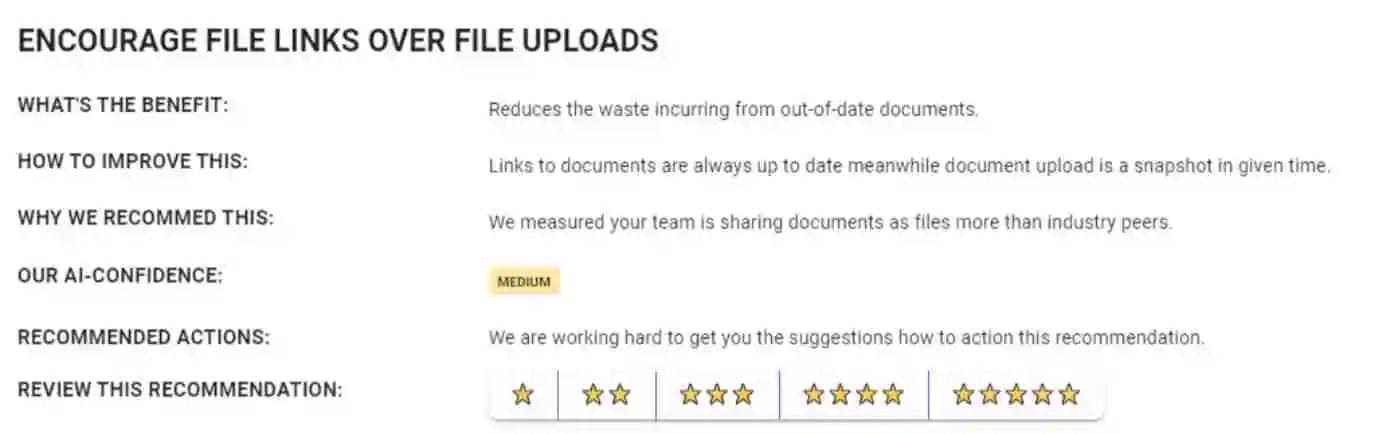
Conclusion
Now we have covered the best ways to share file links in Slack, there are many different steps you can take to encourage link sharing over file uploading within your teams. Flowtrace can help you to understand metrics such as multitasking and communication patterns to provide useful information where not sending links can be impacting your teams.
