While the modern workplace thrives on collaboration, one can argue that we've reached a point of 'meeting overload.' We've all been there—day after day packed with meetings that leave us questioning their real value. But what if we could visualize the actual costs of these meetings? Imagine how that would impact your decision-making when scheduling one. This article introduces a groundbreaking tool that allows you to add meeting costs to Outlook, making the concept of meeting overload a thing of the past.

The Problem: Meeting Overload
Half of our meetings should not exist, according to Time Wasting at work by Atlassian. Remote and hybrid work have made the problem even worse as our meetings are not anymore constrained by meeting room availability. Here's some statistics from the study:
47% of responded said meetings as biggest time-waster in the office
$37 billion is spent in unnecessary meetings in US alone
50% of meetings are considered as "time wasted"
With these staggering statistics, it's easy to see how meeting overload has become a critical concern. Meetings are essential for coherent team work, but come with costs—both explicit and hidden—that many companies overlook. These costs are not just salaries; they extend to lost productivity and employee morale.
That's where Flowtrace steps in. Recognizing the need for greater meeting efficiency, we have developed a solution to tackle this ubiquitous issue head-on.

Introducing Meeting Costs for Outlook
This is where our revolutionary Microsoft Edge™ extension, "Meeting Costs for Outlook™", steps in. Designed to add meeting costs to Microsoft Outlook™, this tool offers an analytical insight into the true cost of every meeting scheduled. It takes into account factors such as the hourly wage of each participating team, the length of the meeting, recurrence frequency, and even the opportunity cost, providing you with a real-time estimate of the meeting’s total cost.
How Does Extension Work?
Adding the extension to your Microsoft Edge™ and Microsoft Outlook™ is as simple as installing any other extension. Once added, it integrates seamlessly with your Outlook Calendar in web browser. Whenever you view, edit, or schedule a meeting, a small calculator box appears next to the meeting details. You get an accurate cost estimate for your meeting. Additionally you can choose to remind your team about the important aspects of meeting policy in the same go as part of Flowtrace paid plans.

A word about the security and information architecture: when you use our extension, you calendar data never leaves the user's browser keeping your business information secure and safe.
Benefits of Knowing Meeting Costs in Outlook
Let's state the obvious benefit first. By using our extension you can free up meetings from your and your colleague's calendars giving you less meetings. There's more to the benefits and here's a couple of them outlined:
Enhanced Decision-Making: With the real cost staring you in the face, you'll think twice before scheduling unnecessary or redundant meetings. You will become a lot more conscious on who you invite to your meetings.
Increased Productivity: By cutting down on inefficient meetings, employees can focus on work that directly contributes to the organization's objectives. We all grave for more deep work and there is no better way than cutting excessive and unnecessary meetings from our calendars.
Transparency: When team members understand the cost implications of meetings, they're more likely to be punctual and prepared, thus making the meeting more efficient. Many of our clients report the awareness of meeting importance grows within first few days of installing the extension into the corporate browsers.
Boosts Accountability: The visibility of meeting costs fosters a culture of responsibility. Everyone starts to see meetings as investments that should offer a return, whether it's a clarified project scope, resolved issues, or actionable strategies.
Case Shopify: How Awareness Transforms Meeting Culture
The most compelling argument for a new tool or approach is the public endorsement from others. Here's one such story from Shopify's president:
Harley Finkelstein - Shopify President:
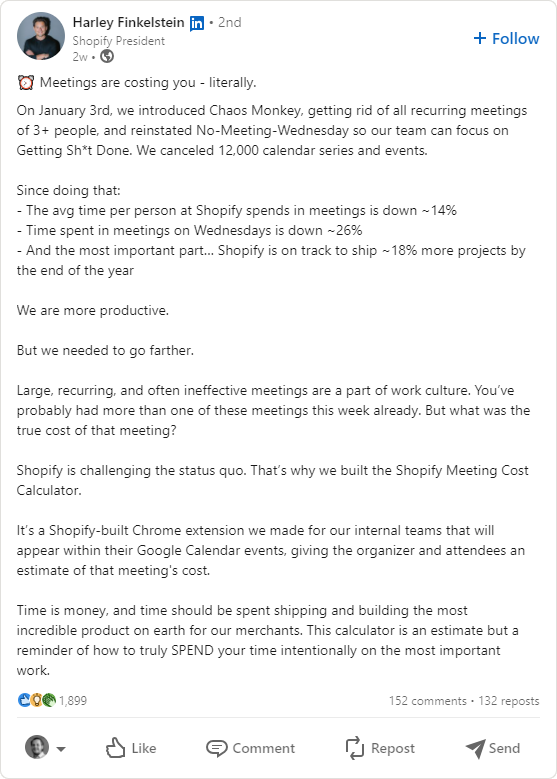
Corporate Installation Guide:
Centralized Installation from Edge Add-On Store
Deploying the "Meeting Costs for Outlook" across your corporate environment has been streamlined for ease and convenience. The first step involves centralized installation, ensuring that all employees have access to the extension without having to install it individually. IT administrator can easily install the extension for Microsoft Outlook from the Edge Add-On Store for all browsers within the organization. This eliminates the need for individual installations and ensures that everyone is on the same page from day one.
Configuration in the Flowtrace Platform
Once the extension is installed across your corporate calendars, the next critical step is to configure the meeting cost settings and policies. This is executed through the Flowtrace platform, where administrators can customize parameters such as average salary data, opportunity costs, and even meeting efficiency metrics. By setting these policies on the Flowtrace platform, you ensure that the Meeting Costs for Outlook extension provides accurate, real-time cost estimates tailored to your organization’s unique operational structure.
.png?width=680&height=382&name=Outlook%20Add%20In%20Store%20Images%20-%204%20(1).png)
The Final Step: Sign In to Transform Your Meeting Culture
After the centralized installation and configuration steps are complete, all that remains is for your colleagues to sign into the extension using their Microsoft accounts. This one-time process links the extension to each user's Outlook Calendar and immediately begins providing real-time cost estimates for scheduled meetings.
Through these simple steps, Meeting Costs for Microsoft outlook can become an integral part of your company's calendar ecosystem. You're not just adding a tool—you're laying the foundation for a transformative shift in how your organization perceives, plans, and executes meetings. By making the cost and value of meetings visible, you're ready to foster a more productive, efficient, and accountable workplace.
We are running client pilots as we speak (or write) and you can get your extension from Edge Add On store:
